How to Convert Files to PDF for Free?
Why convert files to PDF format?
PDF is a very commonly used format across the Internet. The Adobe Acrobat reader is freely available on a variety of platforms, meaning that PDF documents can be viewed in exactly the same way across all these platforms. It is replacing Postscript as the default document format on the Internet.
The PDF file format presents probably the most guarded format towards the user for subject material on any subject matter. It signifies that the safety functions in the PDF document permit you to safeguard the subject material from unauthorized use. You can set the desirable safety capabilities this kind of as securing the files from printing, modifying, viewing or copying.
How to Convert Files to PDF free?
It can be simple to convert other file formats into PDF file format. It is possible to convert electronic documents or web pages into the PDF document. Following are about how to convert files to PDF format with 3 different methods.
Convert Files to PDF Online
cometdocs.com currently offers over 50 online conversions. They handle many different types of file conversions. You can convert the following formats to PDF: Bmp, Word (doc, docx), Gif, htm, html, jpeg, jpg, log, mht, mhtml, ODF, ODP, ODS, ODT, PNG, PPS, PPT, RTF, SDA, SDC, SDD, SDS, SDW, SXC, SXD, SXI, SXM, SXW, TIF, TIFF, TXT, WRI, Excel (xls, xlst), Publisher (pub).
No need to install anything on your computer. Use the easy upload interface to convert your file. Your original file will not be affected, and you can choose your own file name for the converted file which will instantly download to your computer.
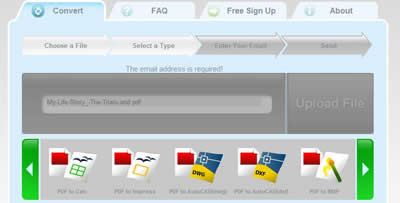
Convert Files to PDF with Calibre Freeware
calibre is free and open source e-book computer software that organizes, saves and manages e-books, supporting a variety of formats. It also supports e-book syncing with a variety of popular e-book readers and will, within DRM restrictions, convert e-books between differing formats.
e-books can be imported into the calibre library by either adding files manually or by syncing an e-book reading device. calibre supports all the currently commercially relevant file formats and reading devices. Most of these e-book formats can be edited, for example by changing the font or the font size and by adding a auto-generated table of contents. Next to editing, printing is also supported.
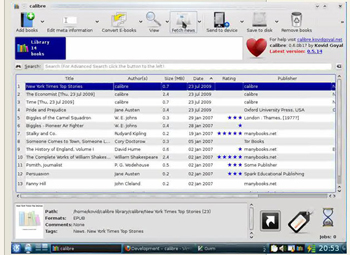
Convert Files to PDF with Best PDF Creator
PDF Creator allows you to convert PDF files from Microsoft Office 2003/2007/2010(Word, Excel, PPT), Image(JPEG, GIF, PNG, BMP, EMF, EWF, TIFF), Text, etc. Besides PDF document creating, the PDF Creator can also work as a virtual printer, which can realize PDF creating with simple "Print" button clicking.
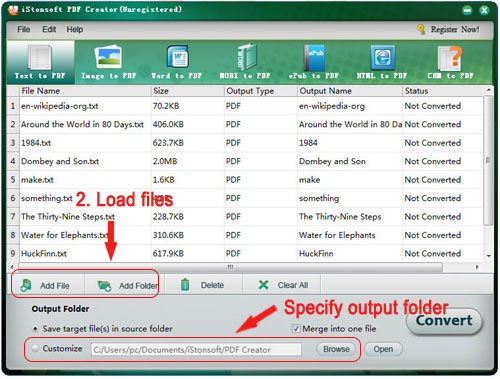
Related Links:


