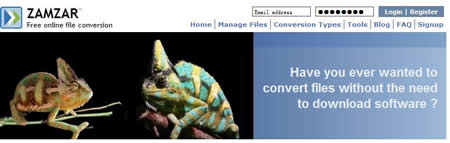Convert WPS to PDF for Free
What's WPS? Well, WPS is a file extension which is created by Microsoft Works prior to 2006. Microsoft Works includes a word processor, which saves documents with the .WPS file extension.
If you have a WPS file document and want it to be recognized by more computers which have no Microsoft Works installed, you will have to convert WPS to another format, such as PDF, which is a format readable by most computers.
In this post, I will share 2 simple ways for converting WPS to PDF. One is using Adobe Acrobat and Microsoft Works, the other is using online WPS to PDF converter.
Method1: Convert WPS to PDF with Microsoft Works and Adobe Acrobat
In this method, you need Adobe Acrobat installed on the computer. With this way to convert WPS to PDF, you will find it is as simple as "printing" the file to PDF from the Microsoft Works word processor application.
STEP1: Right click on the WPS file, and choose "Open with..." from the context menu. Choose Microsoft Works Word Processor from the applications list. A seconds later, the WPS file will open in the program.
STEP2: On the top navigation menu, click File > Print. When the Print dialog box appears, choose "Adobe PDF" option in the Printer drop-down box. Click OK button.
STEP3: In the Print dialog box, type a name for the new PDF file into the FIle Name input box. Click Save to save the WPS file.
A few seconds later, the WPS file will be converted into a PDF file. You can verify the PDF file by viewing with Adobe Acrobat Reader.
Method2: Convert WPS to PDF with Online WPS to PDF Converter
In this method, you don't need to install anything. What you need do is to upload the WPS file to a online conversion site, enter your email address for receiving the converted file, and then hit Convert button to convert WPS to PDF.
Whether you have heard it or not, Zamzar.com is a very well-known online conversion site, which can convert eBooks, music, documents, images, etc. We have written an article about how to use Zamzar.com for converting files.