All-included PDF Stamper for Mac/Windows

2013-03-14 16:47:23 /
Posted by Shelly Anla to eBook Topics
Follow @Shellywebeditor
There are many possibilities that we need stamp Adobe PDF files. You just upload a great tutorial PDF document to the Internet. To be a donator, you must want to other people know where is it from or who create the document when they are using it. Then we need to something to declare the ownership. In business world, PDF is widely used at work and we advocate paperless office. Then how can we sign the PDF file like we do on paper-based document? Then, PDF Stamper for Mac/Windows emerges.
This application makes it possible for us to add text or image stamper to non-editable PDF document just as we do on paper-based document. You are allowed to add stamper to any place of PDF according to your need. OK, let's see how it works for us to stamp PDF on Mac/Windows.
Tutorial: How to Stamp PDF File on Mac/Windows?
Mac user need to install the outstanding PDF Stamper for Mac - PDF Editor Mac to computer. This software can finish the process in a few steps.
Step 1. Launch this application and add your target PDF files into this Mac PDF Stamper.
Step 2. Turn to "Document >Watermark >Add Watermark" of this software and you will see an interface as follows. Now, you may stamp the PDF by adding text or image watermark.
1) To create text stamper in PDF on Mac, you need to enter the words you need in the text box, and then personalize the word format by adjusting the font, appearance, and position of the text watermark.
2) To add image stamper, just turn to "Picture" to choose a pictures from your Mac computer.
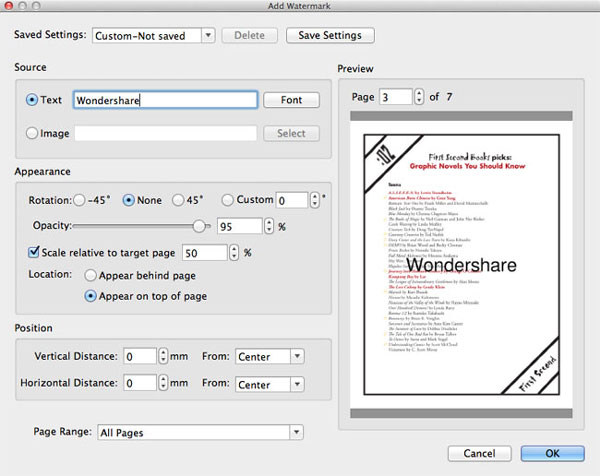
Step 3. You may apply the stamper to all PDF pages. Then go to "Insert Menu" to add the stamper to the PDF files. Bingo!
Here you need to install PDF Editor on your Windows computer. Please note that this Windows version of PDF Stamper only supports adding text stamper to PDF document.
Step 1. Run this software and open your target PDF file with this application.
Step 2. To to "View" drop-down list to select the "Watermark". There will be a watermark option on the left panel of the software. You may click the ![]() to add new watermarks. Just select an area of the PDF file to enter the word. If want to delete the Watermark, just click the
to add new watermarks. Just select an area of the PDF file to enter the word. If want to delete the Watermark, just click the ![]() to delete it.
to delete it.





