Top 4 Free PDF Readers - Adobe Reader Alternatives
"I can’t stand the snail’s pace of Adobe Reader any more. I always have to wait for a long time each time when I want to open the PDF files on my computer with Adobe Reader. Is there any good, fast, free PDF Reader I can use instead of Adobe Reader? " - From John
"It would be much better if any powerful yet free PDF Reader allows me to add commentary on my PDF." - Laura
Are you eager to look for a good and free PDF Reader to replace Adobe PDF Reader like above people? Adobe PDF Reader is certainly good for reading PDF files. But its sluggish speed in opening PDF files really wears down so many people. More and more users choose to install and use other PDF readers instead of Adobe PDF Reader. Here we select four of the best and free PDF Readers for Windows and Mac users.
Free PDF Readers for Windows 
Foxit Reader
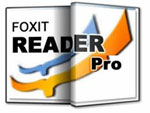 Foxit Reader is a utility PDF viewer with small size, fast speed and complete function which can make you capable to freely open, browse and print any PDF file. Differ from any other free PDF readers, Foxit Reader has some unique collaboration features, such as the ability to add commentary to PDF, fill out PDF forms and share PDF information on social networks and platforms. Foxit Reader is so convenient that we can view, comment, and print the PDF files with it quite easy. The security platform has special operation against the malicious virus and provides a secure digital signature verification platform for users, aiming to protect PDF files from the danger of stealing and falsification.
Foxit Reader is a utility PDF viewer with small size, fast speed and complete function which can make you capable to freely open, browse and print any PDF file. Differ from any other free PDF readers, Foxit Reader has some unique collaboration features, such as the ability to add commentary to PDF, fill out PDF forms and share PDF information on social networks and platforms. Foxit Reader is so convenient that we can view, comment, and print the PDF files with it quite easy. The security platform has special operation against the malicious virus and provides a secure digital signature verification platform for users, aiming to protect PDF files from the danger of stealing and falsification.
Nitro Reader
 The highlights that Nitro Reader can provide are far more than general PDF readers. It makes working with PDF easier than ever before. Users can make comments on PDFs by adding notes and text marks, fill and save forms, print PDF files, share the PDFs with others, and even can safely sign a document. This perhaps sound like standard PDF boilerplate, but it is worth mentioning that they're all free of charge and they all perform very well. Except that basic functions, Nitro PDF Reader also acts as a professional PDF creator which allowing you to create PDF files from over 300 different file formats. The drag-and-drop operation takes you only a few seconds to begin, but converting four pages of word document outright will need about 2 minutes.
The highlights that Nitro Reader can provide are far more than general PDF readers. It makes working with PDF easier than ever before. Users can make comments on PDFs by adding notes and text marks, fill and save forms, print PDF files, share the PDFs with others, and even can safely sign a document. This perhaps sound like standard PDF boilerplate, but it is worth mentioning that they're all free of charge and they all perform very well. Except that basic functions, Nitro PDF Reader also acts as a professional PDF creator which allowing you to create PDF files from over 300 different file formats. The drag-and-drop operation takes you only a few seconds to begin, but converting four pages of word document outright will need about 2 minutes.
Free PDF Reader for Mac 
Skim
 Skim is well known as the first free PDF Reader for Mac OS X. It is specially designed to help Mac users to read and annotate PDF documents, and it is also excellent for you to view any PDF file. You can add and edit notes, highlight important text and view these notes and highlights conveniently. Full screen, reading bar, magnification tool, spotlight and etc. make your PDF reading more easeful. Moreover, we know other freeware may have no upgrade for a long time. But Skim is updated regularly and now it is fully compatible with Lion. This industrious behavior makes Skim quite different.
Skim is well known as the first free PDF Reader for Mac OS X. It is specially designed to help Mac users to read and annotate PDF documents, and it is also excellent for you to view any PDF file. You can add and edit notes, highlight important text and view these notes and highlights conveniently. Full screen, reading bar, magnification tool, spotlight and etc. make your PDF reading more easeful. Moreover, we know other freeware may have no upgrade for a long time. But Skim is updated regularly and now it is fully compatible with Lion. This industrious behavior makes Skim quite different.
Preview
Preview is Apple's free PDF Reader, built into OS X. It is good in viewing PDF files on Mac computer, but Skim is so reputable that if any document is supported by Skim, few people like to use Preview any more. Preview has many features that usually we can only find in commercial PDF software, such as the ability of drag-and-drop operation, page extraction, files encryption, and text annotation. Preview can play the role as a little versatile viewer due to the talent of displaying over two dozen other file formats.
More PDF Freeware:
Top 4 Freeware to Manage PDF Documents


