Unlock PDF Password Free
Freedom is the world's best and the most valued asset and no one ever dare to loss it at any cost. People sometimes have to unlock PDF password for reading the encrypted PDF documents freely. In this article, I will talk about 3 useful ways to unlock PDF password for free.
Way1: Free PDF Password Unlocker Software
PDF Unlocker is a simple and useful application that will remove the password and restrictions on any PDF file that you can read. It works by removing passwords that restrict access in two areas. One is for passwords that restrict some functions such as printing copying and pasting. The second is any password that might prevent you from accessing or opening a PDF file.
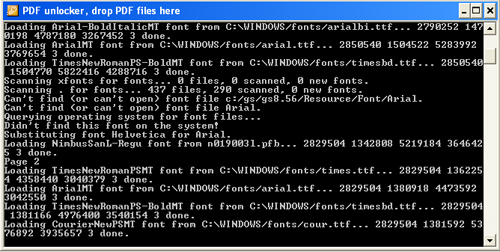
It is very easy to use. Just drop the PDF file on the Free PDF Unlocker icon and the new unlocked PDF file will be saved on your desktop.

Pros and Cons:
Pros: Simple to use; Freeware
Cons: Only unlocks one file at a time
Way2: Professional PDF Password Remover
PDF Password Remover is a powerful software which helps you remove PDF password and restrictions in seconds with perfect effects. It is easy for you to reuse PDF files after decryption. With it, you are able to remove the password protection without changing the original PDF content. And only in 3 steps, you've made it.
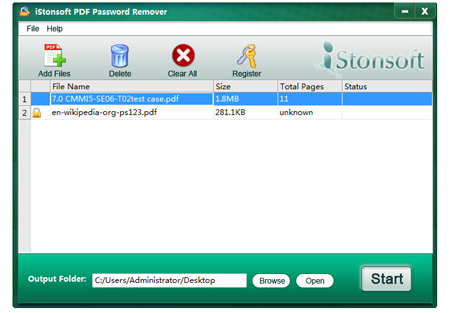
Pros and Cons:
Pros: Support batch decrypting 200 PDF files at one time; Easy to use and intuitive interface.
Cons: A limitation of 5 pages with watermark being added to the output file for the trial version.
Way3: Online PDF Password Unlocker Site
PDFUnlock.com is a free web site that removes restrictions from PDF files. No installation, no registration, its free and easy to use. Copy and paste the URL into your Internet browser's address area, then press Enter button. Click "Browse" button to select and upload your PDF files to the site. Then hit "Unlock!" button to unlock PDF password online.If you think this site can help you save (or earn) some money? You can also make a small donation by clicking the "Donate" button.
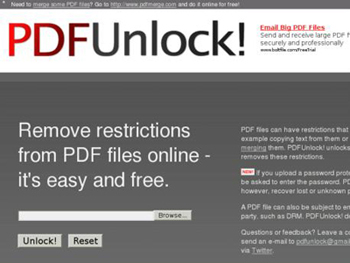
Pros and Cons:
Pros: Simple to use; No software download or installation.
Cons: Only unlocks one file at a time. Low file size limit which can be uploaded.
Related Links:


