Recover Photo from iPad mini/iPad 1, 2, 4/The new iPad

2012-10-25 10:37:45 /
Posted by Cherry Adela to Photo Topics
Follow @Cherrywebeditor
With a 5-megapixel iSight camera, iPad mini brings a great experience for people to take photos. Its backside illumination sensor enables us to capture great-looking photos easily. Plus its mini design, we would like to take it any place we go. Thus, there are must be tons of beautiful and precious photos on it. Well, it is now 100% safe to store all these photos on iPad mini. There are many chance that we may lose these nice images: accidental deleting, formatting, and other unknown reason. If we are unlucky to come across this disaster, just calm down. There are still measures of remediation.
This page is going to recommend you a great solution which can help you recover photo from iPad mini easily. iTunes Data Recovery is what software we use here. Created with advanced technology, this software is created especially for user to restore deleted data without backup directly from iPad, iPhone and iPod touch.
It is well known that iTunes will make backup for your iOS device every time you sync iDevice with iTunes. Due to that, this nice software can help you regain previous data from iTunes backup so as to recover lost photo files for your iPad mini completely. No matter your device is crashed, smashed, broken or lost, all data of the device can be retrieved effortlessly.
Quick Guide on How to Retrieve Lost Pictures from iPad?
Preparation: You need to download proper version this software for your device to your computer. For Mac user, please switch to iTunes Data Recovery for Mac for help.
Note: iPad mini and iPad 4 verion will be coming soon.
Step 1. Link Your iPad mini to computer
Run this recovery and connect your iPad mini with computer. Then you will see the interface as follows.
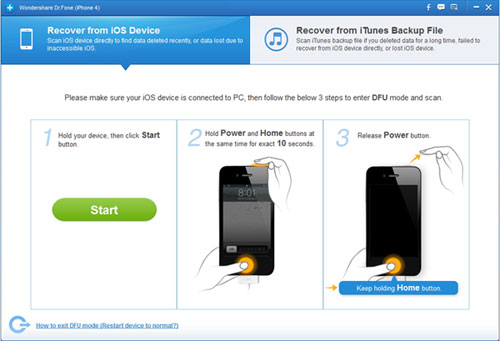
2. Enter the DFU Mode and Scan iPad mini.
Just follow the steps which are listed in the above pictures to enter the DFU mode. After finishing the 3 tips, you need to release the Home icon, and the program will scan your devices automatically.
3. Preview Files and Recover.
After scanning, all photo files on your iOS devices will be found. Just preview them one by one to find the lost files you need. Then click the "Recover" button to recovery these lost photos for your iPad mini.
So Easy!
As we can see, this software simplifies whole process to the minimum steps. You may free download proper version for your iPad to recover your iPad lost files quickly.
Note: iPad mini and iPad 4 verion will be coming soon.
Related Links:
Digital Camera Photo Recovery Software, Recover Deleted Photos from Memory Card


