Any Way to Copy Videos from iPad to iTunes?

2012-09-18 14:45:14 / Posted by Sand Dra to Portable Device
Follow @Sandwebeditor
There are plenty of reasons why one may want to transfer iPad collected movies/videos to an iTunes on a computer. For example, you are going to away from your main iTunes desktop for a long time for reasons, or you have lots of videos on your iPad and you want to back up them to your computer iTunes so as to free up some storage space, etc. As we know, it is an easy task to sync videos from iTunes to iPad, but the question is how to get the reverse transfer process of moving iPad saved movies to the iTunes on a Windows computer?
If you once also have puzzles on how to copy videos from iPad to iTunes on a computer, then you may follow this article to have a refer to the solution here. Since iTunes doesn't support to transfer from iOS device, so you may need to install an additional iPad to Computer Transfer software as an alternative to get videos from your iPad. Once you search over the Internet, you may find that there are lots of programs can assist to transfer stuff from an iPad to PC or directly to iTunes.
If take an overall consideration, the iPad/iPhone/iPod to Computer Transfer would be a good choice for you since it can work well to transfer files from iPad, iPhone and iPod touch to computer freely and easily. This tutorial below will show you the whole process of how to copy videos from iPad to iTunes on a Windows PC. Just go ahead for a check now!
Note: The only defect of this transfer software is that it doesn't support the direct transfer from iPad to iTunes. So, once you want to move iPad movies to iTunes, you have to first transfer the movies to your computer local folder and then manually drag them into the iTunes after the transfer.
Quick Start of Transfer Videos from iPad/iPhone/iPod to iTunes
Step 1: Start Software
To move iPad movies to iTunes, you should first connect your iPad to computer. And then download, setup and run the transfer tool to let it detect the iOS device so as to get prepared for the transfer.
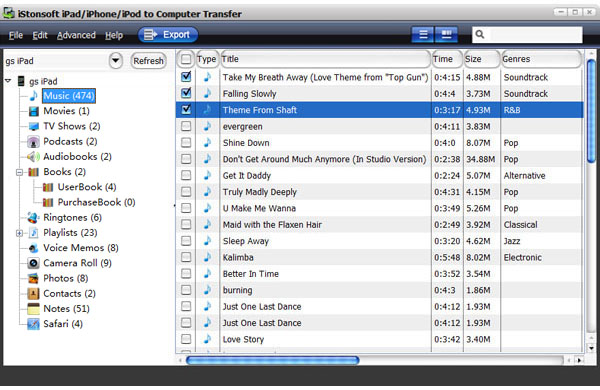
Step 2: Select and Save iPad Videos to Computer
Click on the "Movies" tab in the left iPad library. And then you will see all your iPad movies listed in the right panel. Just go ahead to select the videos you want, and then click the top "Export" button to export the target files to your computer.
Step 3: Move iPad Movies to iTunes
After the iPad to computer video transfer finished, you can then open the export file folder to find and drag them to iTunes directly. Or you can also first launch the iTunes on your computer, and then click "File -> Add Files to Library" to add the exported iPad movies to your computer iTunes library.
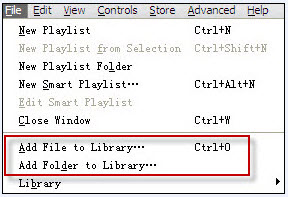
OK, the whole operation of how to copy video from iPad to iTunes is right finished here. The software used here can not only help to transfer iPad videos to computer, but also can do you a favor to transfer music from iPad to iTunes, transfer purchased items from iPod/iPhone/iPad to iTunes Library and copy books, photos, playlists and more files from iOS device to computer. Get the trial version provided below, you can have a shot at it right now!
![]() Free Download iPad/iPhone/iPod to Computer Transfer
Free Download iPad/iPhone/iPod to Computer Transfer


