iPad mini Transfer

2012-10-24 10:19:18/ Posted by Sand Dra to Portable Device
Follow @Sandwebeditor
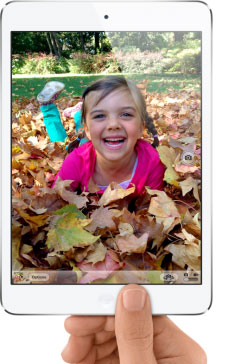 After a long and anxious waiting for just the secret of iPad mini, we can see this new piece of Apple finally. iPad mini, with a smaller and lighter design as rumors, come to greet us. Packed with a beautiful 7.9-inch screen and and thinner appearance, this smaller iPad gives us a brand new experience. Also, it replaces most portable devices such as E-book reader, MP4/MP3 player, etc. in your bag. You must want to store all important files you need frequently on your iPad mini. Then, problems of making iPad mini backup copies comes up.
After a long and anxious waiting for just the secret of iPad mini, we can see this new piece of Apple finally. iPad mini, with a smaller and lighter design as rumors, come to greet us. Packed with a beautiful 7.9-inch screen and and thinner appearance, this smaller iPad gives us a brand new experience. Also, it replaces most portable devices such as E-book reader, MP4/MP3 player, etc. in your bag. You must want to store all important files you need frequently on your iPad mini. Then, problems of making iPad mini backup copies comes up.
Just as other iOS device, iPad mini disables us to get any files out of it through directly in order to protect the copyright. If we still want to copy files of iPad out to computer, what shall we do? Here we introduce you a solution called iPad mini Transfer for you. This software is created especially by developers to help us back up book, video, photo, playlist, audio book, music, and more from iPad mini to computer. After transferring, both original and exported files are kept as well without a loss. Even, all files your purchased from iTunes or downloaded from other websites can be extracted out of iPad mini. It turns your whole computer to be the storage space of your iPad mini.
Let's have a further understanding of this nice software.
Export movies, music, playlists, books, etc. from iPad mini Windows PC on the go!
 * Intelligently allow you to sort up target files according to names.
* Intelligently allow you to sort up target files according to names.
* Conveniently backup any entire file type from iPad to Window PC.
* Support all modes of iPad, iPhone and iPod touch
* Automatically detect a connected iPad to show the basic Info and library.
* Support to back up music, movie, photo, book, audiobook, voice memo, podcast, TV show, ringtones, camera roll and playlist from iPad to PC.
* Turn computer to be the storage space for your iPad mini.
* Extract both files purchased from iTunes App Store and downloaded from other sites.
Note: It is ready for Windows user. Mac user may go to iPad/iPhone/iPod to Mac Transfer for help.
Guide to Transfer Files from iPad mini to iPad with This Smart Software
This application is available for you to extract all media files of iPad. So you may follow tutorial as follows to copy iPad mini book, video, playlist, song, audio book, photo, ringtone, etc. to computer.
Step 1. Just connect your iPad mini with computer with USB cable and run this software if you have finished the installation of the software. Then this software will recognize your iPad mini and show you the model and all files of it in details.
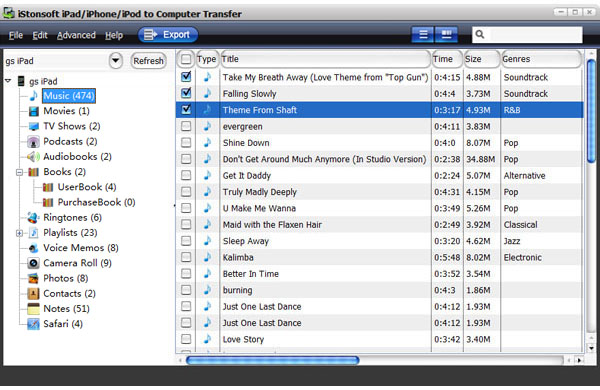
Step 2. Select the target files you need to transfer. Just go to proper folder of iPad mini and mark them. If you have purchased this software, you are allowed to export more than a file at a time. You may go to "Advanced" to change the output direction.
Step 3. Once you have confirmed all settings, just hit "Export" to export all selected files from iPad mini to computer.
That's it! This software is so great that you don't need to worry about losing important files of iPad mini from now on. It can serve as an iPad mini book transfer, iPad mini music transfer, iPad mini video transfer and more. You cannot miss this nice mate. Just free download it to make a try. Or you can purchase to enjoy the full version of it.
![]() (Windows 2000, 2003, XP, Vista and Windows 7)
(Windows 2000, 2003, XP, Vista and Windows 7)
Related Links:
Transfer PDF Files from iPad to Computer


