How to Transfer Files to iPad?

2012-04-20 11:21:44/ Posted by Sand Dra to Portable Device
Follow @Sandwebeditor
Today, Apple iPad is one of the most popular digital devices for listening to music, watching movies, reading books or surfing the Internet. There are more and more iPad users in the world, and most of them put forward some relevant problems about how to transfer files to iPad. The problems as follows:
How to transfer files from PC to iPad?
How Can I transfer files to my iPad?
How do you copy songs from computer to my iPad?
Can I transfer music files from a PC to an iPad?
To help most of you out of the problem, here this tutorial teaches you how to transfer files from computer to iPad. With it, you can transfer songs to iPad, transfer movies to iPad, transfer photos to iPad, transfer books to iPad, etc.
Steps for Transferring Files to iPad
Here we show you how to transfer files from PC to iPad, including songs, movies, photos, books, TV shows, etc. At the very beginning, please make sure the format of the files you wanna transfer to iPad is compatible with iPad. And the steps work well with iPhone and iPod touch. Now check the steps below.
Step 1. Connect your Apple iPad to Computer with the data cable.
Step 2. Simply drag&drop the files you wanna transfer to your iPad with iTunes. For example, if you wanna copy songs to iPad, just drag&drop the songs into iTunes.
Tips for transferring files to iPad:
1) If the movies, TV shows or other media files you wanna transfer to iPad can't be dragged to iTunes, you can use our iPad Video Converter to convert them to iPad friendly format first.
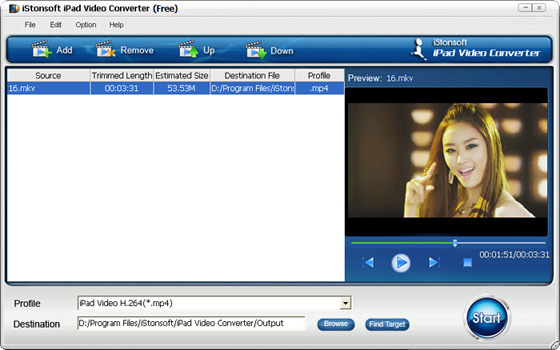
You can get more information about how to convert movies to iPad format. Here we show the media format supported by Apple iPad:
* iPad supported video/audio format: H.264, MPEG-4, Motion JPEG; AAC, MP3 (16 to 320 Kbps), MP3 VBR, IFF, WAV
* iPad supported TV format: Support for 1024 by 768 pixels with Dock Connector to VGA Adapter; 576p and 480p with Apple Component AV Cable; 576i and 480i with Apple Composite AV Cable.
2) The books supported by iPad iBooks are PDF and ePub. ePub is the most popular open book format in the world. If the books are not in ePub format, you can use the ePub Converter to convert them to ePub before transferring.
Step 3. Sync the files to iPad by clicking "File -> Update iPad" from the top menu . Done!
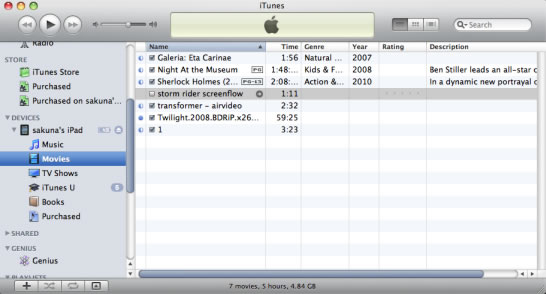
Done! That's the steps of how to transfer files form computer to iPad. Now you follow it to transfer songs, movies, photos, books and more files to iPad for enjoyment. Also, if you wanna transfer iPad files to computer for backup, you can follow this guide to transfer files from iPad to PC.
Just enjoy your iPad in your own way!
Tags: transferring files to ipad, how to copy files from computer to ipad. transfer files from a pc to an ipad
Related Guides:
How to transfer movies to iPad
How to transfer music from iPad to iPad


