iPad Music Backup Effectively

2012-08-23 10:45:12 / Posted by Sand Dra to Portable Device
Follow @Sandwebeditor
 Have you collected a batch of music files in your iPad? Regardless of whether you have purchased them from iTunes or found and free downloaded from anywhere, would you like to have a backup of the hardly collected music library from your iPad to a computer? If yes, maybe you can follow the solution here in this article to have a try.
Have you collected a batch of music files in your iPad? Regardless of whether you have purchased them from iTunes or found and free downloaded from anywhere, would you like to have a backup of the hardly collected music library from your iPad to a computer? If yes, maybe you can follow the solution here in this article to have a try.
Here I'd like to share you with my experience of iPad music backup after using the iStonsoft iPad to Computer Transfer. As a specially developed program for iPad files transfer and backup, this software is really powerful enough for users to export and save iPad music, movies, any other regular types of iPad compatible media files, eBooks, photos and even playlists to PC. You can get the trial version below to experience its main functions or go through the coming up key features to know them.
Available Functions of iPad to Computer Transfer
* Detect iPad Automatically
As long as you launch the program after connecting an iPad to the computer, it will detect and display the model, capacity, version and serial number of the connected iPad,
* Backup iPad Files Thoroughly
Able to export/transfer any kinds of media files, books, photos and playlists in an iPad to PC in easy operations.
* High Compatibity
Besides iPad, this software also can support to transfer media files saved in iPhone and iPod touch.
* Quick Search
Quick search bar and two view modes are supported to enable user a quick locate of an exact iPad file.
Effective iPad Music Backup Step-by-Step Tutorial
Step 1: Download and install the iPad transfer software. Connect iPad to PC and launch the program to get prepared.
Step 2: Go to the left panel to hit "Music", and then turn to the right panel to select the music files you want to backup from the unfold music file list.
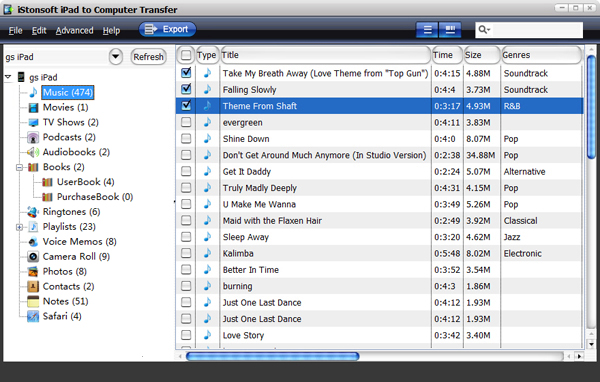
Step 3: Check if all your target music files have been selected. And then go to the top to hit the "Export" icon to let the transfer tool backup iPad music to computer.
Note: Once you want to back up all your iPad stored music files, you can directly select "File -> Export all music..." to after you start the program so as to get the task instantly.
It's so easy, right? Then why don't you get this handy iPad backup software to experience more functions by yourself now? It can also be helpful when you want to backup iPad photos, export iPad movies or transfer books from iPad to computer, etc. No matter you want to back up any files from your iPad to a computer, this iPad transfer software would do you a favor effectively. So, don't hesitate to enjoy yourself with it now!
![]() Free Download iPad to Computer Transfer
Free Download iPad to Computer Transfer
![]() Purchase iPad to Computer Transfer (Price: $24.95)
Purchase iPad to Computer Transfer (Price: $24.95)


