How to Convert HTML to ePub for Mac?
Converting HTML to ePub is a quick and easy process when you use iStonsoft HTML to ePub Converter for Mac, which is an accurate and fast HTML to ePub conversion software for Mac users to convert HTML webpage files to stable ePub ebooks, so as to make HTML files readable on mobile ePub compatible devices.
The step-by-step guide below shows you how to use iStonsoft HTML to ePub Converter for Mac to convert HTML to ePub on Mac.
Guide: How to convert HTML to ePub on Mac?
Step1. Load files
Click "Add File" button, select one or more HTML files you want to convert in the pop-up window and click "Open" button to go back to the main window.
If you want to convert all the HTML files in the same folder, you can click "Add folder" button to add all HTML files in the same folder. After done, the HTML files will appear in the list.
You can also import files through the menu File or right-clicking in the list.
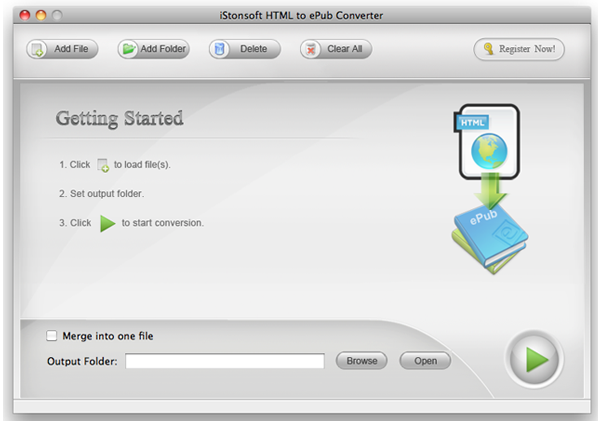
Step2. Output settings
Click Browse button, you can choose an output folder for saving the output files.
You can choose to check the "Merge into one file", then the software will convert and merge multiple HTML files to single one ePub file.
Step3. Start conversion
Click "Start" button to convert all the HTML files in the list. You can right-click on to convert the selected files by choosing "Convert Selected" in the list , see the picture below:
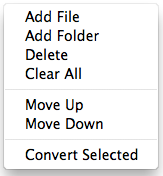
Sounds easy?
So don't hesitate, go ahead to free download this excellent HTML to ePub converter for Mac right now!
![]() Free download to convert HTML to ePub for Mac
Free download to convert HTML to ePub for Mac


