How to Convert Word to ePub?
Have you ever wanted to create an ePub document? Whether you are planning on writing the next bestseller or simply want to read your quarterly performance report on your eBook reader, here is how to convert Word to ePub with iStonsoft Word to ePub Converter.
Free download, install and launch the software. Then follow the steps below to convert Word to ePub easily.
Tutorials: How to Convert Word to ePub Step by Step
Step1. Load Word documents
There are mainly 3 methods for importing Word documents:
1) Click "Add File" or "Add Folder" to import your Word DOC or DOCX files.
2) Directly drag and drop the Word documents which you want to convert to ePub into the software's screen.
3) Click File > Add Files to import your Word files.
Batch conversion is supported. So you can convert multiple Word documents at one time.
Step2. Output settings
If you don't want to save target file(s) in source folder, you can check the Customize, then click "Browse" button to choose your needed output folder. BTW, you are allowed to merge multiple Word documents into one file.
Step3. Start conversion
Once all settings done, you can simple click the "Start" button on the bottom right corner to convert Word to ePub. You can also right click to convert selected files.
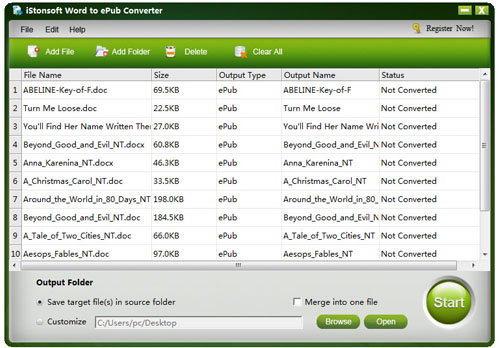
After conversion, you can click the Open button to open the output folder.
Sounds Easy?
Want to convert Word to ePub for publishing, reading, or sharing? Don't hesitate, go ahead to free download iStonsoft Word to ePub Converter immediately!


