How to Make ePub Books with ePub Editor Pro?

2014-03-03 10:26:11 /
Posted by Shelly Anla to eBook Topics
Follow @Shellywebeditor
Why ePub Instead of PDF for eBooks?
In the past years, when we mentioned eBooks, PDF will be the first one comes into our mind. It is no doubt that PDF format is a good format for reading or sharing on the devices or social network. But with the popularity of Apple's iOS devices, a new eBook format - ePub have become more and more popular among eBook fans. It is the format that Apple’s iBooks app reads and offers some very interesting capabilities for information distribution in mobile formats beyond the traditional PDF format.
Generally speaking, most PDF files is consist of image scans of text pages, that means you can't edit or change the font size, style, etc. to meet your own reading needs. Thus, when you need to read a PDF book on your mobile phone, your phone's screen maybe can't offers a full version of the document, and you have to move the file on the phone up or down, left or right to read the whole contents. Troublesome, right? On the contrary, ePubs take drastically different approach in that the formatting is separate from the content and as such can be controlled by the end user. While you're reading this kinds of books with a reading app, the app can automatically adjust the fonts, font size, search, etc. within the file, so that you can get the best reading experience on your device. From this, you may have known that why ePub instead of PDF for eBooks, right? Then, let's turn to the topic of how to make ePub books by yourself.
How to Create, Make Your Own ePub Books Easily?
In the previous articles, we have introduced a way to create an ePub book from other files like PDF, MOBI, Word, etc. with a simple ePub Converter software. But if you want to make your own ePub books by typing, inserting images, etc. by yourself, then you can turn to iStonsoft ePub Editor Pro. With it, you can create a blank ePub page, and then you can edit, insert, copy, etc. everything you want the file contain as you like. After that, you can publish the new-created ePub book and share or read it on your own portable devices without any limitation.
Now, get the free trial version on your computer and follow us to create your own ePub books step by step.
Tips: The Mac version is coming soon.
Step 1. Run the Program and Create A New Blank Page
Directly launch the program on your computer after the installation. Then click "New" button to open a blank new page for editing. If you only want to modify a existing ePub file and make it become unique, then you can hit "Open" button to import the ePub document from your local disk.
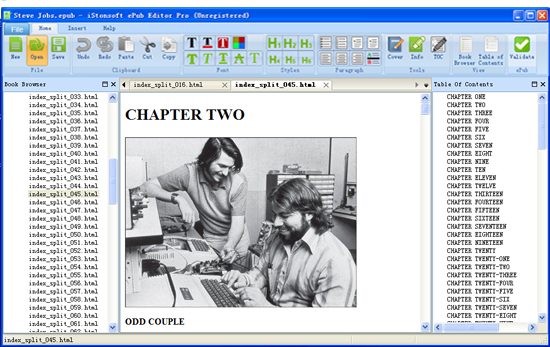
Step 2. Make Editing As You Needed
- If you just create a new blank page, then you can type the contents, metadata, table of contents, insert images, add book cover and so on to the file as you like.
- If you import an existing ePub book, then you can follow the below steps to modify the file:
1) On the top of the panel, there are lots of options for your reference. You can use them to change font size, color, styles, or change the paragraph style as you like.

2) Hit "Info" or "TOC" button to change the file's metadata and table of contents.
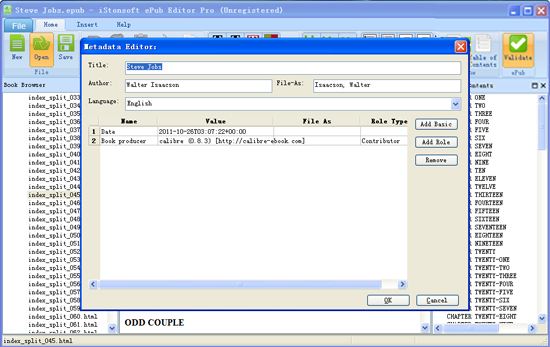
3) Under the tab of "Insert", there are lots of other options like "Add Existing File", "Blank HTML File", "Image", and "Hyperlinks" for your reference. Select the right option and insert you needed files into your ePub file as you like.
Step 3. Save the Changes to Your Book Permanently
When you have added or edited all points you want, you can click "Save" button to save all changes to your own ePub books permanently. And you can share and read this book on other portable devices easily.




