How to Get Back Deleted Photos on iPod touch?

2012-01-04 10:36:26 / Posted by Sand Dra to Portable Device
Follow @Sandwebeditor
For most iPod touch users, one of the most attractive features of the smart device would be that it is handy for users to take the photographs at anytime if needed. This photo taking feature enables more funs for iPod touch owners, especially the ones who like to take photos for those on the side of the little bit to make better records. Are you such a user that likee photograph with your iPod touch?
If you are the one who usually takes photos at anytime anywhere as you like, then there are must lots of precious, funny pictures saved in your iPod touch, right? View the specially taken photos on the iPod touch would also be an enjoyment at your leisure. However, you may delete or lose some precious photos you've taken by accident sometimes. Then, how to undelete photos on iPod touch?
As you know, when you connect your iPod touch to a computer and sync the device with iTunes, a .sqlitedb archive will be automatically generated on the computer as a backup of your iPod touch. The backup file is unreadable without using specific tools. But it usually contains the files which you lost by accident. So, once you have a backup file of your iPod touch which contains your deleted or lost photos, then you can let iPad/iPod/iPhone Data Recovery help you recover iPod touch deleted photos from backup easily and quickly.
Now, let's move on to learn how to get back deleted photos on iPod touch again from backup in details. Just click the below button to get a free trial of this specific iTunes backup data extracting software to get ready for iPod touch deleted photo recovery right now!
Hints: For Mac users, please free try the iPad/iPod/iPhone Data Recovery for Mac for an instead.
Steps of How to Retrieve/Get Back Deleted Photos on iPod touch
First of all, select and scan backup file.
Run the recovery tool you've got on your computer. When you see the iTunes backup file list as below shown, just move your cursor to choose the one that generated for your iPod touch the last time. And then click a simple click on the "Start Scan" button to move forward for the iPod touch deleted photo recovery.
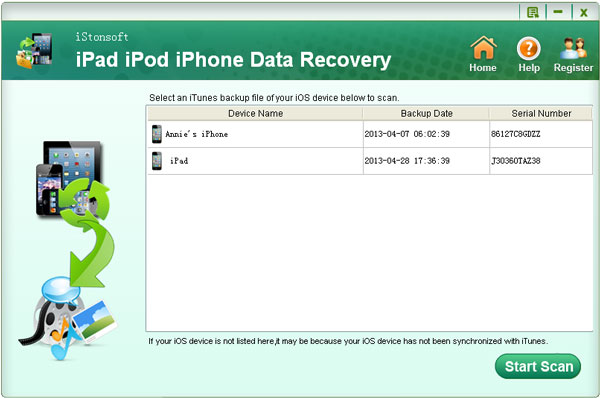
Secondly, select photos you want to recover.
After a quick scan of your selected iPod touch backup file, the software will list all the contained data in several categories clearly in the panel at your left-hand side. Go to choose "Camera Roll" or "Photo Stream" where your deleted iPod touch photos once saved from the left categories. Followed by checking the boxes of the images you want from the unfold right file list.
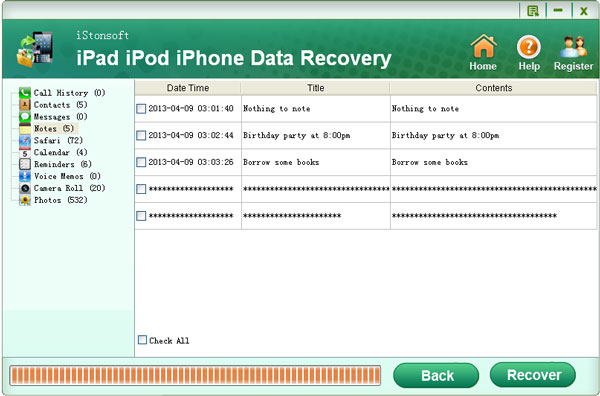
Finally, get back deleted photos on iPod touch.
Check if you've marked all the photos you want to undelete for your iPod touch. If yes, then you can simply move your cursor over the "Recover" button to give it a simple click. After that, your iPod touch deleted images would be recovered in seconds.
Note: This way can only help you get back iPod touch files from the backup which contains your lost files. It means you can only recover your lost files to iPod touch when the backup is still the previously generated one by the computer iTunes before your data loss. So, once you realize there are files lost on your iPod touch, please don't be too quick to re-sync your iPod touch. Or the backup would be continuously updated along with the later sync.
How cool it is to undelete photos on iPod touch from previous backup! Have you got the skills of how to get back deleted photos on iPod touch with this handy recovery tool? If yes, then don't hesitate to get it and recover all your lost photos, recorded videos, voice memos, etc. from your iPod touch with ease now!
You may be also interested in:
Feel Easy to Recover Camera Roll from iPhone Backup
How to Recover/Restore Safari Bookmarks for iPhone 4/5




