How to Transfer ePub from iPad Air/mini/2/4 to Computer?

2012-10-23 14:26:30 / Posted by Sand Dra to Portable Device
Follow @Sandwebeditor
If you are familiar with Apple iTunes, then you must know that iTunes doesn't offer an easy way to transfer stuff from iOS device to computer as it worked in the file synchronization from computer to iDevice. Once you have got a pile of ePub books on your iPad/iPhone/iPod and now want to transfer them to your computer for a backup, you may feel annoying that iTunes can't make you a favor, right? Don't worry, the iPad ebook backup solution here can rightly help you.
This article is going to tell you how to transfer ePub books from iPad/iPhone/iPod touch to computer quickly for an effective ebook backup with an all-in-one iPad/iPhone/iPod touch to Computer Transfer tool. This is a good assistant which can help to transfer kinds of files like music, movies and more from your iOS device to computer effectively in easy steps. Here are the detailed operational steps of how to transfer ePub from iPad to computer for your reference for using this powerful transfer tool.
iStonsoft iPad/iPhone/iPod to Mac Transfer
All-around solution to backup iPad/iPhone/iPod touch stuff to Mac local folder!
 * Supports to back up Music, Movies, Photos, Books, Audiobooks, Voice Memos, Ringtones, Podcasts, TV Shows, Playlists from iPad/iPhone/iPod to Mac.
* Supports to back up Music, Movies, Photos, Books, Audiobooks, Voice Memos, Ringtones, Podcasts, TV Shows, Playlists from iPad/iPhone/iPod to Mac.
* Supports to export an exact file type to Mac completely by simple clicks.
* Provides Quick Search tools to find your wanted files instantly by artist, album, genre, etc.
Quick Way to Transfer ePub Books from iPad/iPhone/iPod to PC
Here let's take the iPad ePub books to computer transfer as an example to see how this program works!
Step 1: Connect iPad to the computer you've downloaded and installed the all-in-one transfer tool. Launch the software you will see a library list of your device on the left panel.
Step 2: Directly move your cursor to the "Books" option in the left panel to list all your iPad ebook files in the right interface. Here you can then select and check box the ePub books you want to backup.
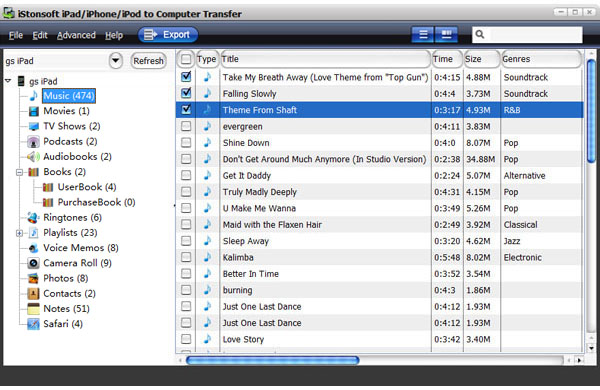
Step 3: Once you have chosen all the books you want, then you can simply hit the "Export" icon to transfer ePub from iPad to computer local folder for backup.
Tip: Once you want to export all your iPad books to computer, no matter the PDF books or ePub books, you can simply go to select "File - Export All..." to have a quick, direct and thorough iPad ebook backup.
Ok, done! It is rightly such an easy task for you to transfer ePub from iPad to computer. If you want, the similar easy operations of this handy program will also help you to back up movies, music, audiobooks, podcasts and more from iPad, iPhone or iPod touch to computer with no hassles. Sounds fantastic? Then why not give a try to this awesome iOS transfer tool to enjoy an effective stuff backup right now!
![]() Free Download iPad/iPhone/iPod to Computer Transfer
Free Download iPad/iPhone/iPod to Computer Transfer
![]() Purchase iPad/iPhone/iPod to Computer Transfer (Price: $35.95)
Purchase iPad/iPhone/iPod to Computer Transfer (Price: $35.95)
Read More:
Feel Easy to Restore iTunes Library from iPad/iPhone/iPod touch, How to Copy Files from iPad to iPhone 5


