Recover Text Messages from iPhone 4/iPhone 4S/iPhone 5/6

2012-11-15 17:36:18 / Posted by Sand Dra to Portable Device
Follow @Sandwebeditor
Most iPhone owners have the experience that accidentally deleted one or more messages off the device because of inattentive finger slip over the touch screen. If the messages you delete are inessential, then never mind the misdeletion. Once you wrongly deleted any vital message, it would be a trouble to recover them without specific support. Are you puzzling about how to retrieve iPhone messages to remedy your misdeletion?
Calm down! As we know, without specific settings, the iTunes on a computer will automatically create a backup file for any iOS device you connect. In general, this auto-generated backup file can make things much easier for you to gain iPhone text message recovery with specific tool. So, if you have a backup file of the iPhone before you lost the messages, then you may follow the solution below to retrieve and recover text messages from iPhone 4/iPhone 4S/iPhone 5 backup file.
Here we will make use of the full-featured iPad/iPod/iPhone Data Recovery to show you the details of iPhone text message recovery. Check the detail operations now!
Note: For Mac users, you are suggested to give a try to the iPad/iPod/iPhone Data Recovery for Mac.
How to Retrieve Text Messages from iPhone 4/iPhone 4S/iPhone 5 Backup File?
First of all, please get the Windows or Mac version iTunes Data recovery installed on your computer. And then follow the steps below to recover text messages for your iPhone now!
Step 1. Start the program and directly go to select the previous iTunes backup file of your iPhone 4/4S/5. And simply click on the "Start Scan" option after the selection.
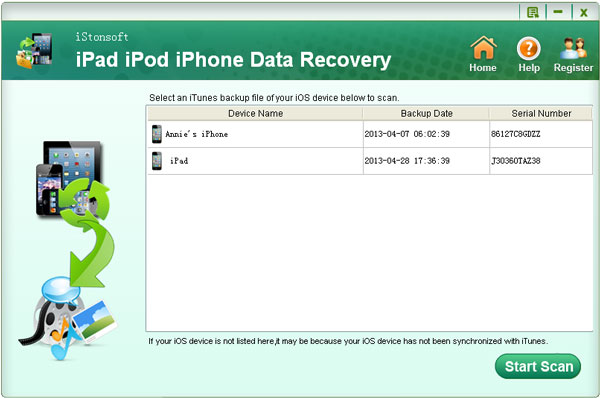
Step 2. All recoverable files will be categorized in the left panel. Just go to select all the SMS fils you want from the "Messages" list. After that, a single left-click on the "Recover" button will do the rest to recover text messages from iPhone backup file.
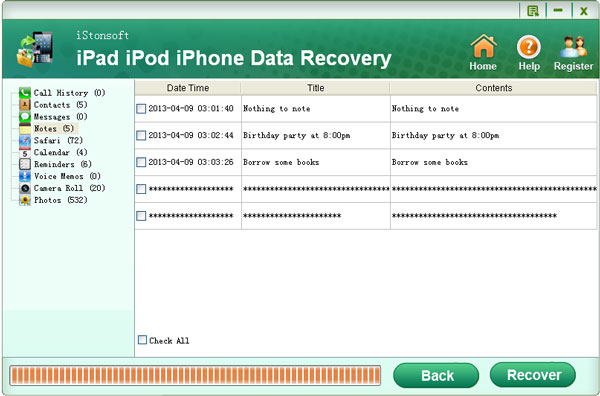
Ok, the whole iPhone text message recovery from backup file is as easy as above shown. And with similar operations, you can also retrieve reminders, notes, safari bookmarks, photos and more for your iPhone from the backup file. Of course, once you have iPad or iPod in hand, this iTunes Backup Recovery can also help you to recover your lost/deleted files from the unreadable backup archive with ease. So, how can you miss this great iOS helper? Click on the download link below to save it to your computer now! You would not regret it forever!
More Recommended
Feel Easy to Backup iPhone eBooks to Computer
How to Restore iPhone Notes from Backup File




