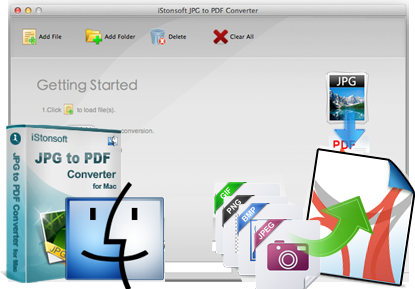
iStonsoft JPG to PDF Converter for Mac is a simple-to-use yet powerful PDF utility. It is specifically designed to convert image of JPG/JPEG to PDF format with ease. But it can do more than that. Let's have a glance at it.

"I have nice experience of working with this image converter; it can convert between multiple image file formats like png, gif, jpg, bmp, tiff, and more. It is a great tool to make your images in usable formats. "
- Reviewed by Zoey
![]()
"I have used this program for three weeks, I have to say it is a Small and flexible tool, it works greatly on my iMac, I’was very satisfied with the result of the output PDFs, easy to use!!!" - Berton
![]()
"This program does a great job in converting image files to PDF; it can convert my 40 images into PDF files without losing any quality, I also like the batch conversion, it can save my work, worth recommendation!!!" - Antonio
This might sound weird but it’s true that there are many situations when you need to convert JPG to PDF Mac:
* To share the JPG/JPEG images with friends across the networks;
* Need to merge a bunch of JPG mages into a "documented" photo album;
* To have ease of printing on PDF file or viewing the multiple images in a single file;
Whatever reason makes you want to convert JPEG files to PDF, iStonsoft JPG to PDF Converter for Mac is the reliable and best mate for you. It is able to convert JPEG/JPG as well as TIFF, GIF, BMP and PNG image to PDF with ease.
| Comparisons | JPG to PDF Converter for Mac | |||
Convert PDF Format to Text | ||||
Convert Word to PDF, Text to PDF, MOBI to PDF | ||||
| Encrypt output PDF with user and owner password | ||||
| Get high preservation in converted PDF document. 1:1 output quality keep super definition. | ||||
| Choose to create either separated PDF documents of each image or a merged PDF of combining all image files. | ||||
Batch convert all loaded images or convert selected images individually | ||||
Support to rename output file while conversion | ||||
| Drag-n-drop, Super conversion speed | ||||
Free trial and 90-day money back guarantee | ||||
| Download | ||||
Purchase | (Price: $35.95) | (Price: $49.95) | ||

Two Output PDF Modes
Create separated PDF Files: Create separated PDF document for each images individually.
Create single consolidated PDF file: Simultaneously> Convert and merge all images you load to a combined PDF document.

Brilliant Conservation in Output PDF
In output PDF, the quality and definition of original images will be kept completely without a loss. The newly created PDF will be made with 1:1 quality based on your PNG, JPG, JPEG, GIF, BMP and TIFF images.

Flexible Operation in Steps
Three optional ways to load your target images to the converter; Rename output PDF files freely; Define a folder of your local Mac disk to stored created PDF during JPEG to PDF conversion on Mac OS X.

Fast Conversion
Convert one or thousands of JPG/JPEG, located in one or many different folders into a PDF. A batch converter that you can convert thousands of JPG files to PDF in one time, saving your time. Instantly convert JPG files into PDF documents.
