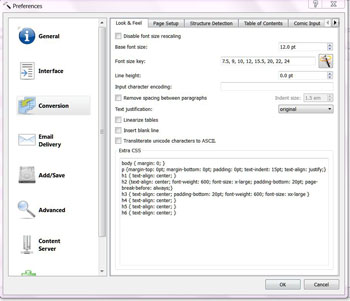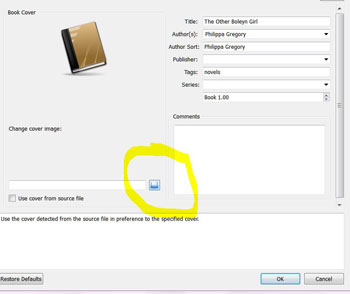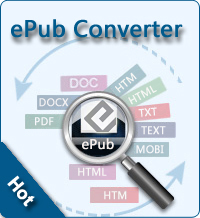ePub to Kindle Fire Converter for Mac

2012-07-22 10:36:12 / Posted by Sand Dra to Portable Device
Follow @Sandwebeditor
For Kindle Fire users, ePub format is a problem because Kindle Fire doesn't support ePub format. However, there a lot of eBooks downloaded or purchased from online store are in ePub format. To read ePub books on Kindle Fire, you have to convert ePub to Kindle Fire supported format. Here, I will show Mac users a great ePub to Kindle Fire Converter for Mac.
The tool needed is Calibre, which is known for excellent conversion ability. You should know which eBook formats Kindle Fire supports: AZW, TXT, PDF, unprotected MOBI, Kindle Format 8, PRC natively, DOC, DOCX.
Mac ePub to Kindle Fire Conversion Tutorials
Download and install Calibre to your Mac. (Totally free) Download link: http://calibre-ebook.com/
Run Calibre. The first thing you'll need to do it enter your settings for Look & Feel.
Second is your Page Setup. This is where you select your device and set your page margins.
Third is Structure Detection which is where you enter your Table of Contents settings.
Once you have your settings in place it's time to prepare your file to convert to ePub or Kindle FIre format. Once your ePub is ready, add it to Calibre.
Then highlight the story and click the button Convert E-Books:
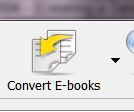
You'll get a box like this and this is where you'd add the author name, title, novel summary, book cover, and etc...
After this go to Look and Feel: This is where you can modify your Extra CSS or font size. Choose MOBI, PDF, or TXT as the output format. Once you hit OK Calibre will convert your ebook for you.
Extended Knowledge about Kindle Fire...
 Amazon.com, the world’s largest online retailer, unveiled its Kindle Fire tablet computer, taking aim at Apple's best selling iPad with a device that’s smaller and less than half the price. With a Kindle Fire, you can do these things:
Amazon.com, the world’s largest online retailer, unveiled its Kindle Fire tablet computer, taking aim at Apple's best selling iPad with a device that’s smaller and less than half the price. With a Kindle Fire, you can do these things:
- Amazon has painted over the rough surfaces of Google’s Android operating system with a fresh and easy-to-use interface and tied the device closely to its own large and growing content library of movies, magazines, and music.
- Right off the bat, users will have access to Amazon’s Android App store, Kindle store, and Amazon MP3.
- The Amazon MP3 store has more than 17 million songs available for download, according to Amazon.
- The tablet comes with the browser, Amazon Silk. During the announcement, Bezos said the browser is incredibly fast and serves up Web pages that are optimized by the Amazon network before going to the tablet.
- ......
TAGS:
epub to kindle fire converter for mac,convert epub to kindle fire on mac,mac epub to kindle fire conversion
Related: Convert ePub to KF8, DVD to Kindle Fire Converter