Read Kindle Books on BlackBerry Playbook
Amazon provides a lot of eBooks downloads and purchases for eBook fans. If you have Kindle books purchased from Amazon, you can enjoy your Kindle eBooks perfectly on Kindle reader. However, if you want to read Kindle books on BlackBerry Playbook, it is not as simple as on Kindle devices. In this article, I will share 2 ways to help you read Kindle books on BlackBerry Playbook.
Method-1: Convert Kindle Books to BlackBerry Playbook
Although Kindle books format - MOBI or AZW can't be supported by BlackBerry Playbook, it is friendly to ePub format. So to read Kindle books on BlackBerry Playbook, you can try to convert Kindle books to BlackBerry Playbook. To achieve the conversion goal, you need a conversion tool's help.
iStonsoft MOBI to ePub Converter is an excellent tool for converting MOBI to ePub format. With the software's help, you can easily read Kindle books on BlackBerry Playbook. Follow the steps as below:
STEP1: Free download, install and launch MOBI to ePub Converter. Run it.
STEP2: Click "Add File" to load MOBI books. Or directly drag and drop the MOBI books to the interface. Choose a destination folder for saving the output files.
STEP3: Hit on Start button to convert Kindle books to ePub for BlackBerry Playbook.
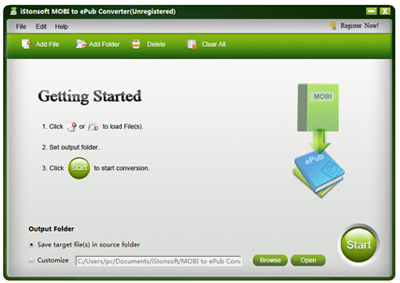
STEP4: Connect BlackBerry Playbooks to computer with USB cable. Then transfer the converted eBooks to the device. Done! Now you can read Kindle books on BlackBerry Playbook freely! Enjoy!
NOTE: If your Kindle books are DRM protected, you need to remove DRM firstly, then follow the above steps. Or use the Method2 as below.
Method-2: Read Kindle Books on BlackBerry Playbook with Kindle App
BlackBerry Playbook is an Android based tablet, so you can install any Android app onto it. Kobo eReader app is the default app for Playbook. You can also install another eReader app to the device, like Kindle app.
Amazon announced a Kindle app for BlackBerry Playbook in 2010. With Kindle app, you can read Kindle app on Playbook freely. You can purchase books with an intuitive interface that shows book covers and author details. The interface for flipping pages in an e-book also works quickly on the PlayBook's dual-core processor, but books tend to cost a bit more than they do on the Kindle.
TAGS: download kindle ebooks to playbook, read kindle books on blackberry playbook


