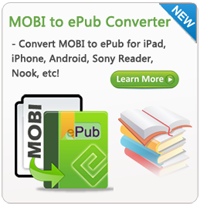Convert PDF to Kindle Format for Free

2012-04-16 10:36:25 / Posted by Sand Dra to Portable Device
Follow @Sandwebeditor
Before showing you how to convert PDF to Kindle, firstly, let's take a look at the Kindle supported eBook formats:
 - The first generation Kindle supported only unprotected Mobipocket books (MOBI, PRC), plain text files (TXT), Topaz format books (TPZ), and Amazon's proprietary DRM-restricted format (AZW).
- The first generation Kindle supported only unprotected Mobipocket books (MOBI, PRC), plain text files (TXT), Topaz format books (TPZ), and Amazon's proprietary DRM-restricted format (AZW).
- The Kindle 2 (U.S. and International) added native Portable Document Format (PDF) support with the Version 2.3 firmware upgrade.
- The fourth generation Kindle, Kindle Touch and Kindle Touch 3G are able to display Kindle (AZW), TXT, PDF, unprotected MOBI, and PRC files natively.
As we see, Older versions of Amazon's Kindle devices can't support PDF format. Still, people want to read their PDF eBooks on their older Kindles. Here, we will provide you with free methods for converting PDF to Kindle format easily.
NOTE: If your PDF files have password protection, download PDF Password Remover to remove the restriction before converting PDF to Kindle format.
Tip: iStonsoft PDF Converter can convert PDF to Text format, which can also be read on Kindle device easily.
Convert PDF Files to Kindle Format MOBI/PRC with PDF to Kindle Converter 
PDF to Kindle Converter can convert PDF to Kindle format - PRC or MOBI. Here is a step-by-step on how to convert PDF to Kindle format .prc files for reading on the Amazon Kindle.
Step 1: Download and install the FREE Trial version of PDF to Kindle Converter. (If you need to convert lots of files, then you may need to get its full version..)
Step 2: When this program is running, select Adobe PDF by clicking "Add Files" button. Choose the PDF file you want to convert. Leave the rest alone unless you want to change your destination folder and click Import.
Step 3: Select the MOBI format as you output format and do some format settings if you need.
Step 4: Click Convert Now!. Go to your destination folder, open the folder that was created with your publication.
Step 5: Copy the .prc file or .mobi books into the Documents folder of your Kindle via the USB cable (if you want it delivered wirelessly, you can press Send by Email).
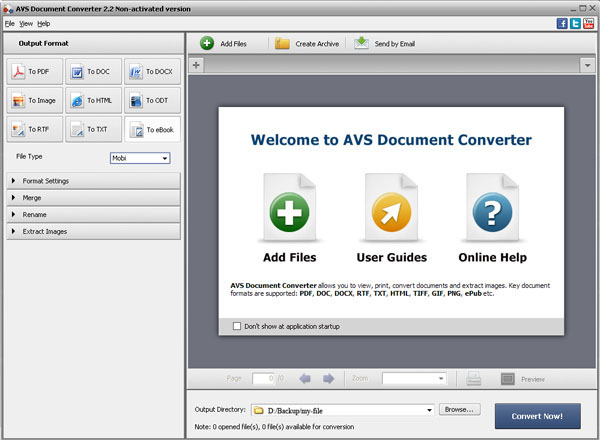
Pros:
Greater control of the final e-book's formatting using advanced techniques
Able to change metadata before final conversion
Can handle unembedded images if placed in a blank document, or appended to a document
Can combine multiple documents into a single e-book
Cons:
If you want to have full version, you need to pay for it
Apple Macintosh is not currently supported
Converting PDF to Kindle Format AZW with Amazon Email 

 Amazon has a service for which they charge a nominal amount allowing you to convert documents such as .pdf (Adobe Acrobat Reader) files to Kindle files. To do this you must first have an active Kindle e-mail address. You can make sure you are set-up with a Kindle e-mail address by visiting the "Manage Your Kindle" section of the Amazon web site. Typically, your Kindle e-mail address will be "yourusername@free.kindle.com".
Amazon has a service for which they charge a nominal amount allowing you to convert documents such as .pdf (Adobe Acrobat Reader) files to Kindle files. To do this you must first have an active Kindle e-mail address. You can make sure you are set-up with a Kindle e-mail address by visiting the "Manage Your Kindle" section of the Amazon web site. Typically, your Kindle e-mail address will be "yourusername@free.kindle.com".
Step 1: Check to be sure the PDF file is not "protected." This can occur with e-books you have purchased with DRM (digital rights management) restrictions. You also might have documents that include passwords or other means to restrict access. You will not be able to convert these files.
Step 2: Create an e-mail to "yourusername@free.kindle.com" and attach the file you wish to read on your Kindle.
Step 3: When you get the e-mail back from Amazon you can transfer the document to your Kindle using the USB cable connected to your computer.
Pros:
Very easy, especially using the Whispernet option
Only requires an ability to send e-mail, so is cross-platform
Can batch convert multiple documents at once if sent in a .ZIP file
Free if returned to established Kindle e-mail address
Can handle non-embedded images
Cons:
Costs ten cents per document if returned via Whispernet
Little control of the returned document's formatting
Conversion of .PDF files is experimental, and the end result ranges from "pretty readable" to "yucky"
Extended tip:
Apart from converting PDF to Kindle AZW or PRC format, you can also convert PDF to Text format for Kindle. Click convert PDF to Kindle for Mac to know more.
Related Articles: Convert CHM to ePub, Free eBooks for Kindle Download