Read PDF on Kindle
Can Kindle read PDF files? The answer is YES!
The first generation Kindle supported only unprotected Mobipocket books (MOBI, PRC), plain text files (TXT), Topaz format books (TPZ), and Amazon's proprietary DRM-restricted format (AZW). PDF is not supported by the first generation Kindle. The later Kindle devices including Kindle 2, Kindle 3G, Kindle Touch, and so on can recognize PDF files.
If you have PDF files which can't be read on your Kindle, there are 3 possibilities:
1. Your PDF files are protected by password. If so, use PDF Password Removal to remove the password.
2. Your PDF files are DRM protected. Open Google, and Search for PDF DRM Removal to remove PDF DRM restriction.
3. You Kindle device can't support the PDF format, so you need to convert PDF to Kindle format free.
The following tutorials are about how to convert PDF to Kindle format, then read PDF on Kindle.
How to Read PDF on Kindle 

For reading PDF files on Kindle, many people use Calibre - a free program, to do conversion. The conversion process is fairly simple and the results adequate. It will, at least, get the file onto your e-reader in a format for reading. However, be aware the formatting will be less than perfect but it will be fine for reading purposes.
The biggest advantage of Calibre is that it can help users sync the converted eBooks to ereader such as Kindle. Once you link your Kindle to computer, run Calibre, it will detect the Kindle device. Then you can select Kindle as the output device. Load PDF file(s), The file will show at the top of your book list. Select the book and choose “Convert Books”. Choose “Convert Individually” from the drop down. In the right corner choose MOBI, and click “OK” at the bottom.
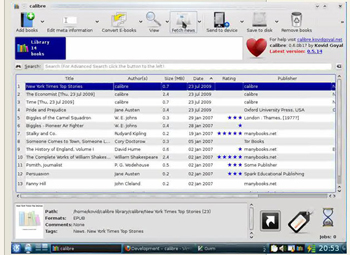
After the conversion finished, you can read PDF on Kindle freely! If you have friends who ask you: Does Kindle read PDF files? You can answer YES, and recommend this tutorial to him or her!
Related Links:


