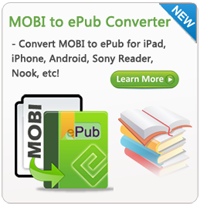Transfer Kindle Books to iPhone with Ease
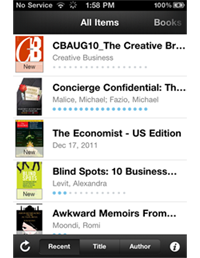 Amazon is one of the biggest eBook publishers and sellers around the world. Amazon's Kindle devices, such as Kindle, Kindle Touch, Kindle Fire, can read books downloaded from Amazon.com easily. However, for those who don't have Kindle devices, how to read Kindle books?
Amazon is one of the biggest eBook publishers and sellers around the world. Amazon's Kindle devices, such as Kindle, Kindle Touch, Kindle Fire, can read books downloaded from Amazon.com easily. However, for those who don't have Kindle devices, how to read Kindle books?
I have an iPhone, and like to download books from Amazon.com for reading on my computer with Kindle for PC software. But now I want to transfer Kindle books to iPhone because I am going to a trip in a few days.
Finally, I found the Kindle for iPhone app on Amazon's official site. This app allows users to read Kindle books, newspapers, magazines, textbooks and PDFs on a beautiful and easy-to-use interface.
Kindle for iPhone Key Features:
- No Kindle required
- Get the best reading experience available on your iPhone
- Access your Kindle books even if you don't have your Kindle with you
- Automatically synchronizes your last page read between devices with Amazon Whispersync
- Adjust the text size, add bookmarks, and view the annotations you created on your Kindle
Where to get Kindle for iPhone app?
1. Amazon site
2. iTunes store
By the way, if you don't want to install Kindle for iPhone to your iPhone, you can also try to convert Kindle books to iPhone ePub format with MOBI to ePub Converter. See the tutorial: How to Convert Kindle to ePub Format.
Read Kindle Books on iPhone with Kindle for iPhone App
On Amazon.com, Visit the Manage your Kindle page. Click the Actions button next to the title you wish to download. Select "Deliver to my" from the drop down menu and select your iPhone. If your device does not appear in the "Deliver to" pull-down menu, you need to register your device.
Tap on "Archived Items" at the bottom of the Home screen. Tap on the desired title from the Archived Items list to begin downloading. Your download will begin. With the newest version of the Kindle app, you can continue to check mail and perform other activities on devices with iOS 4.0+ while your download completes.
Done! Now you can read Kindle books on iPhone wherever you go!
Related Links:
How to Convert Kindle to ePub, Get Kindle Books from iPod touch to Kindle