Copy & Download Photos, Movies between MEIZU and Computer

2014-04-15 10:13:08 /
Posted by Neville Bergle to Mobile Phone Topics
Follow @ Nevilleeditor
Unlike iOS system, it is known to all that Android is an open-source operating system, so that more and more mobile phone manufacturers make their own smart phones based on Android system, such as MEIZU, Samsung, HTC, Motorola, LG and so on. There is no denying that Android system have taken so many pleasures or convenient into our life and work, but you must know that the more we using the smart phone, the higher risk of data losing we're facing. Thus, backup all your important data from the mobile phone on computer seems so important to avoid data losing in the digital life.
MEIZU is a popular Android smart phone's brand in the market, especially in Chinese market. It is undoubtedly that it is warmly welcomed by all kinds of crowd since it is release in the market. So let's suppose that you hold a MEIZU cell phone and you love to take photos with your phone anytime anywhere, then it is inevitable that you have saved lots of precious image memories on the phone, right? What's more, you may also record lots of excellent public speech with your own phone's camera or download various funny movies from the Internet to your phone for later viewing... All these precious photos and movies have consisted of your own memories of the past life, so you never want to lose them without backup, right? Thus, you have to backup your MEIZU phones regularly.
Transfer Data between MEIZU and Computer by MEIZU Phone Transfer with 1 Click
To transfer or download photos, movies between MEIZU and computer, you need the help of iStonsfot MEIZU File Manager and MEIZU File Manager for Mac software. With it, you can not only copy photos or movies from MEIZU phones to computer, but also import your local photos or video from the computer to MEIZU mobile phone without any limitation. And it is installed on the computer, which will never occupy the storage space of your cell phone. Cool, right? Now, just get this powerful program and take a free trial.
Tips to Copy Photos, Movies between MEIZU and Computer
Step 1. Make Your Phone Identified
Launch the program and link your MEIZU M8/M9/MX/MX2/MX3 phone to computer via its USB cable, then the program will automatically detect your device and display the detailed information of your mobile phone on the interface. If the program can't install the right USB driver for your MEIZU cell phone, you can go to here - Android USB Driver Downloads to get the driver manually.
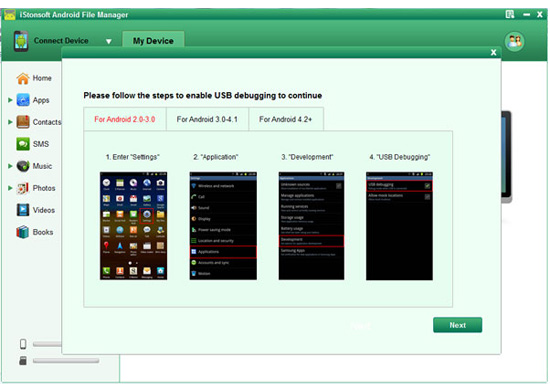
Step 2. Preview Photos and Movies
Look at the menu, all files are listed on the top of the panel, including Apps, Music, Photo, Video, Contacts, and so on. To share photos and movies between your MEIZU phones and personal computer, you only need to select "Photo" or "Video" option, and hit "Import" or "Export" button to reach your goal.
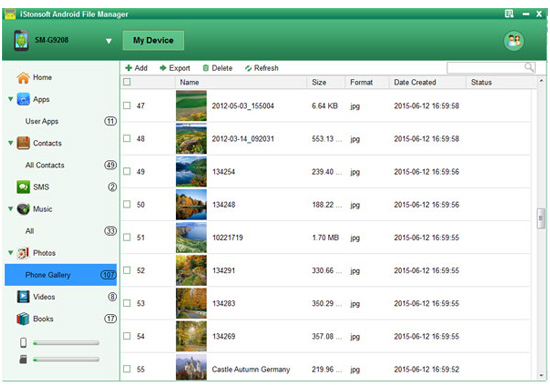
Related Articles:
Transfer Contacts, Text Messages from MEIZU to Computer
Transfer Photos from Android to Computer




