ES File Manager Alternatives

2014-04-09 11:33:23 /
Posted by Neville Bergle to Mobile Phone Topics
Follow @ Nevilleeditor
What the ES File Explorer Manager is?
If you have ever tried to find a free yet functional file management tool to control your Android mobile phone, then you must have known what the ES File Manager is, right? Generally speaking, ES File Explorer is a powerful, free yet local/network file or application management tools. With it, you can:
- Support to manage the file on your phone or computer in a same LAN situation.
- Search and view files on local disk or Internet.
- Install, uninstall or backup all apps from your Android phone on personal PC easily.
-
Perfect streaming media capabilities, have the ability to play movies or music on your device.
- ...
What is the Best Alternative to ES File Manager?
You may want to find an alternative to the ES File Explorer Management app due to various reasons, here we don't want to take too many words to discuss and analyze the reasons of why you want to find an alternative software. Compare that, we'll be focus on how to select the best alternative app for your reference. As you know that there are plenty of file manager software on the market, such as Dual File Manager XT, ASTRO File Manager, Ghost Commander, File Expert, etc, and this ES File Explorer is regarded as the most powerful one. It is undeniable that all of them have its own advantages and disadvantages, so it may take you lots of time to compare the functions of these software in the market.
Thus, here I could like to strongly recommend iStonsoft Android Manager software for your reference. Unlike ES File Manager, this alternative software is installed on the computer, that means it will never occupy the storage space of your Android mobile phone. Furthermore, it have the ability to support almost all Android mobile phones, such as Samsung, Motorola, LG, Sony, HTC, and so on. And you can get access to all files, including contact, SMS, media files, etc, of your Android phone on computer.
To begin with, please download and install the program on your computer, then follow the instructions to make understand how easy the program works. Here, we'll take the Windows version as an example.
User Guide: How to Control Android Data with ES File Manager Alternative Software?
First of all, link your Android mobile phones to computer via its USB cable, then launch the program. Here, you'll be required to enable USB debugging on the phone and install USB driver for recognizing on the computer. You can follow the below steps to open USB debugging and then the USB driver will be automatically installed.
1) For Android 2.3 or earlier: Enter "Settings" < Click "Applications" < Click "Development" < Check "USB debugging"
2) For Android 3.0 to 4.1: Enter "Settings" < Click "Developer options" < Check "USB debugging"
3) For Android 4.2 or newer: Enter "Settings" < Click "About Phone" < Tap "Build number" for several times until getting a note "You are under developer mode" < Back to "Settings" < Click "Developer options" < Check "USB debugging"
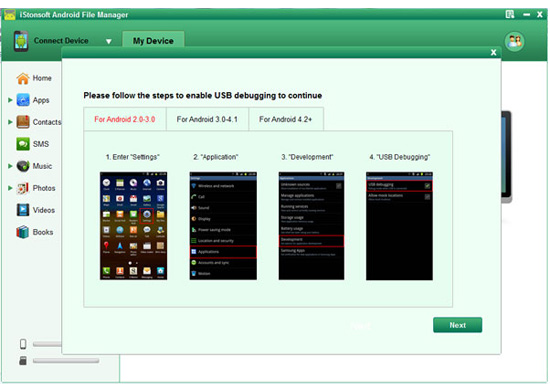
When you have done the first step, you can see the detailed information of the phone that you've connected to the computer. And all data on the phone also be divided into different folders like "Apps", "Music", "Contacts", "Video", "Photo", etc. You can enter these folders to preview and check the detailed information. Then manage, delete, add or control your Android data through the buttons of "Import/Export", "Backup", "Send", "Modify", "New", etc.
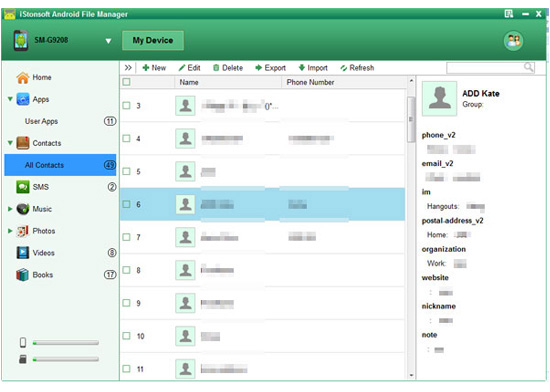
That's all! SMS and contacts will be exported and saved as CSV format on your computer, other files can be saved in the original format. The operation of this program very easy, right? If you want to find a good ES File Manager alternative software, then you can't miss this tool any more.
Related Articles:
Astro File Manager Alternatives
Alternatives to Sony Ericsson PC Suite




