How to Recover Deleted Contacts from Sony Ericsson Xperia?

2014-01-09 14:56:05 /
Posted by Neville Bergle to Mobile Phone Topics
Follow @ Nevilleeditor
Sony Ercisson Xperia range of smart phones is perfect combination of high-end multimedia technology and Android operating system. Sony Ericsson smart phones are known for its superb HD cameras that snap high quality sharp pictures even in low lights. And in the year of 2010, Sony have purchased another half stock of Sony Ericsson, then all Sony Ericsson mobile phones are only named "Sony" in the future. With the growth number of smart phone users, more and more people are frustrated of data losing problem while they're using its cell phone in the daily life. Then how to find back the lost data like contacts, text messages, photos, etc. from mobile phone have become a common problem for almost all smart phone users. If you're also one of them, then you've been the right place.
If you're asked which types of file is the most important data on your cell phone, perhaps almost all users will choose "Contacts", rgith? Obviously, contacts on your phone is always contains all contacting methods between you and your family, friends, colleagues, business partners, etc. Without these phone number or email address, you may can't contact with them unless you can remember all numbers in your mind, but it is seems to be impossible. So it is undeniable that you will feel panic and anxious when the disaster happen to you. But actually if you have a professional mobile phone recovery program at hand, then it is unnecessary for you to worry about this problem any more. Thus now you need to find a reliable yet professional Sony Contacts Recovery program as your assistant.
Under this situation, iStonsoft Data Recovery for Android for Windows 8/7 is the tool that we could like to strongly recommend to all Android users. It is a risk-free and easy to use desktop application that allows users to retrieve all lost or deleted contacts and text messages from all kinds of Android phones easily, including Sony, Motorola, Samsung, HTC, LG, etc. So if you wish to find back your deleted contacts from Sony Ericsson Xperia, please don't hesitate to try the program now. Below is the detailed instruction of how to use it, you can follow the step to restore your own contacts easily.
Steps to Recover Deleted/Lost Contacts from Sony Xperia
To begin with, you may need to root your Sony Ericsson Xperia phone. If you don't know how to do it, you can click here to learn more - How to Root Android Devices.
Step 1. Make Sure Your Phone Can be Checked by the Program
If your Sony Xperia is rooted and the USB debugging is also opened, then the program will automatically detect and scan your phone. If you have rooted your mobile phone but haven't open the USB debugging, then you can follow the below steps to reach it:
- For Android 2.3 or older, Go: "Settings" < Click "Applications" < Click "Development" < Check "USB debugging".
- For Android 3.0 to 4.1: Enter "Settings" < Click "Developer options" < Check "USB debugging".
- For Android 4.2 or newer: Enter "Settings" < Click "About Phone" < Tap "Build number" for several times until getting a note "You are under developer mode" < Back to "Settings" < Click "Developer options" < Check "USB debugging"
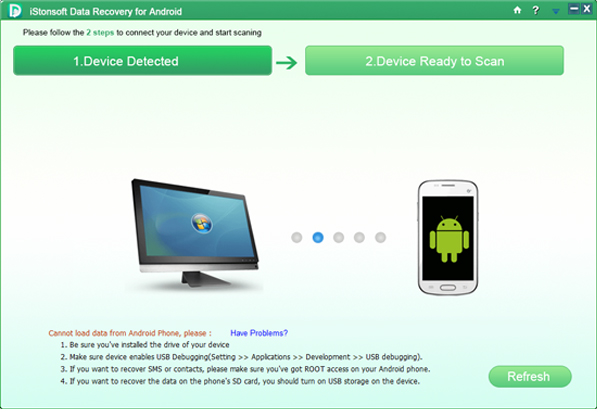
Step 2. Scan & Preview Contacts Before Recovery
When your device is successfully detected by the program, you'll see a interface just like below. You can directly view the contacts information in the primary window. And click on any file, you're allowed to view its detailed info like phone number, company, email address, etc. in the program as you like.
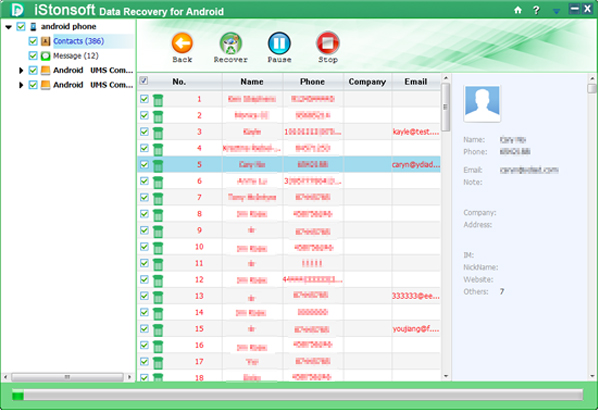
Step 3. Begin to Recover
Mark all contacts you want to restore and hit the "Recovery" button to save the exported contacts on your computer without losing. All contacts will be saved in a TXT file on your PC. You can view and edit them as you like.
Related Articles:
Transfer Contacts from Sony Ericsson Xperia to Computer




