Transfer Files (SMS, Contacts, Photos) from K-touch to Computer

2014-05-20 11:04:25 /
Posted by Neville Bergle to Mobile Phone Topics
Follow @ Nevilleeditor
Background
No matter you like or not, Android smart phones have defeated Apple's iPhone and become the most popular mobile phone operating system in the market. Unlike iOS system, Android is just an open-source system, so that more and more cell phone manufacturers have noticed the competitive market. Thus from the year of 2010, more and more Android smart phones come into the market, and as expected, it quickly occupied the mobile phone market and won a warmly welcomed from all kinds of crowd.
Under this circumstance, K-touch released its own smart phone W606, W700,W710,W806, etc. to compete with Samsung, HTC or other famous Android phone manufacturers with its exquisite appearance, functional features and low prices. In fact, no matter how fierce the competition in the market, K-touch has gained his own place. So it is no doubt that an increasing number of K-touch user will have the need to copy files from the phone to the computer and in many situations, they'll fail to do it with a simple USB cable. That is also why you need a K-touch File Manager as your assistant.
Why We Need the Help of A Third-party Program?
Generally speaking, media files like photo, video/movie, music, books, etc. can be stored in the phone's external memory card, and you also can backup these kinds of data to computer through a simple card reader. But referring to messages and contacts, things could be very different. That is because contacts and text messages are always stored in the phone's internal flash card, and users can't arbitrarily export files from the internal flash card due to the access restrictions. Thus, you need a tool to give you the ability to get full access to the K-touch's internal flash card, and this is why iStonsoft K-touch File Manager comes here for your reference. (Mac users please click here.)
With it, you can export and save contacts or text messages from the phone to personal PC with a few clicks. And you're enabled to import or export media files like photo, video, music, books, etc. between your mobile phone and computer as you like.
Just get this powerful program and then you'll know how powerful it is.
3 Steps to Transfer Contacts, Messages, Photos and Movies from K-touch to Computer
After downloading and installing the program on your computer, just directly launch it. Then link your K-touch phones to computer via its USB cable, open the USB debugging on the phone and click "Next" on the below interface to detect your device and install Android USB driver to your computer.
Wait for a little while, the process will be finished and the detailed information of the K-touch phone will be shown in the main interface, including the phone's model, system version, power situation, etc.
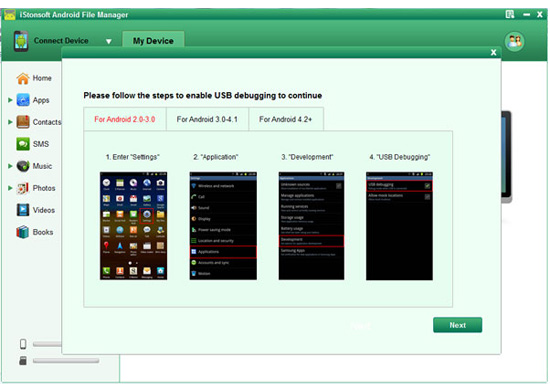
When you have done the above steps, you can click any options on the top of panel to manage that kinds of data. For example, if you want to backup text messages to your PC, then you only need to hit "Contacts" on the top menu and click "All SMS" in the left panel, then choose the conversation you want to transfer, and click "Backup" button to finish the process.
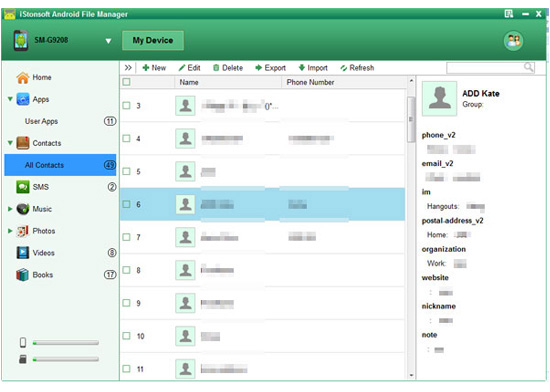
To transfer photos, movies, contacts, or other files, you can follow the same steps on the above.
Related Articles:
How to Copy Text Messages from Motorola Phones to PC
Tips to Recover Lost, Deleted Contacts from Motorola




