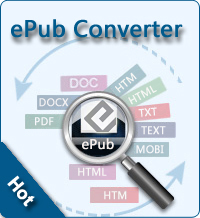How to Share Nook Books?
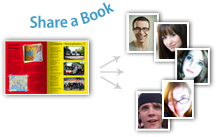 As we see, iPad, Nook and Kindle are the top 3 popular eBook reading deices in the world. If you are a Nook user and own a lot of Nook books downloaded or purchased from online store, you may want to share Nook books with your friends who own other eReader devices, such as iPad, Kindle and Nook. Following are 3 different situations to share Nook books with friends.
As we see, iPad, Nook and Kindle are the top 3 popular eBook reading deices in the world. If you are a Nook user and own a lot of Nook books downloaded or purchased from online store, you may want to share Nook books with your friends who own other eReader devices, such as iPad, Kindle and Nook. Following are 3 different situations to share Nook books with friends.
Important: When you share Nook books, you actually have shared your Barnes&Noble account. So please make sure the person you will share with is your trusted friend.
Share Nook Books with iPad users
In May 2010, Barnes & Noble released its Nook application for Apple's iPad device. With Nook for iPad, you can purchase, read and share Nook books. When you share a Nook book with the "Lend Me" feature, your friend has 7 days to accept the offer. Once he accepts the offer, your friend will have 14 days to read your book. However, each book is available for lending only one time.
To share Nook books with iPad owners, following are the steps:
Step1. Open Nook application on iPad. Find the book you want to share in your Nook library. If the book has a "Lend Me" badge on the cover, it is shareable.
Step2. Tap and hold the book cover with your finger. Tap "Lend Me" when the pop-up menu appears.
Step3. Enter the email address for the person you want to share the book with in the To text field, or tap "Contacts" and select a contact from your list. Write a note in the Body text field. Click "Send".
Share Nook Books with Kindle users
To share Nook books with friends who are using Kindle devices, you need to note what type eBook of your Nook books. If your books are PDF format, then you can transfer them to Kindle through USB. If your Nook books are ePub format, you'd better convert ePub to MOBI format that Kindle supports well. See the link: Read ePub on Kindle, or ePub to MOBI Converter.
Note: Nook books always have Adobe or Nook DRM protection, so before sharing Nook books, it's better to remove DRM from Nook books.
Share Nook Books with Nook users
Any books downloaded or bought from the Barnes & Noble store is automatically added to your Barnes&Noble online account. This means that all your books are always available for downloading to a new device. Following are the detailed steps to share Nook books with other Nook users.
Step1. Turn on Nook
Turn on Nook. The Welcome screen opens. Tap "Next," > "Agree". Select time zone, then tap the "Next" button to go on.
Step2. Sign in
Choose and tap the network to which you want to connect. Once connected successfully, tap "Continue with Setup." In the Sign In screen, enter your email address and password in the appropriate boxes, then tap Sign In. Tap "OK" on the Registration Successful screen, then press the "Quick Nav" button on the bottom of the device.
Step3. Transfer books from one Nook to another
At the bottom of the screen, tap "Library". Then tap the sync button at the top right corner. All of the books on your Barnes and Noble account will automatically appear on the Library screen. Tap "Download" on the cover of each book that you want to transfer to the new Nook.