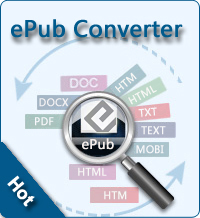Convert MOBI Books to Nook
What formats can Nook support?
From the instruction on Barnes&Noble site, Nook devices support eBooks of ePub, PDF. And support graphics of JPG, GIF, PNG, BMP. MOBI books can be read on Kindle, Kindle Touch, Kindle Fire, and Mobipocket software. With Nook, you can't directly read MOBI books.
How to read MOBI books on Nook?
To read MOBI books on Nook, you have to convert MOBI to Nook supported formats such as PDF or ePub. iStonsoft has developed such programs which can convert MOBI to ePub, and convert MOBI to PDF.
Important:
If the MOBI books are protected with DRM, you need to remove DRM from MOBI before converting MOBI to Nook.
Convert MOBI Books to Nook ePub
 iStonsoft MOBI to ePub Converter is specially designed for eBook fans to convert MOBI books to ePub for devices like iPad, iPhone, iPod touch, Nook, Sony Reader, iriver Story HD, Kobo, etc. Two or three clicks for conversion from MOBI or PRC to ePub eBook for reading. The output ePub file will be exactly the same with the original MOBI or PRC file. It can retain the original elements such as author, name, text, layouts, images, hyperlinks and so on in the output ePub eBooks.
iStonsoft MOBI to ePub Converter is specially designed for eBook fans to convert MOBI books to ePub for devices like iPad, iPhone, iPod touch, Nook, Sony Reader, iriver Story HD, Kobo, etc. Two or three clicks for conversion from MOBI or PRC to ePub eBook for reading. The output ePub file will be exactly the same with the original MOBI or PRC file. It can retain the original elements such as author, name, text, layouts, images, hyperlinks and so on in the output ePub eBooks.
With an intuitive interface, you can convert MOBI books to Nook:
Step1. Load MOBI files by click the "Add File" button. Drag-drop operation is supported.
Step2. Select output folder if you don't want the default output folder.
Step3. After all settings, click "Start" button to convert MOBI books to ePub.
After conversion, click Open button to open the output folder, and then link Nook to computer. Then copy the converted books to Nook.
Tip: For Mac users, click iStonsoft MOBI to ePub Converter for Mac.
![]() Free Download MOBI to ePub Converter for Windows
Free Download MOBI to ePub Converter for Windows
![]() Free Download MOBI to ePub Converter for Mac OS X
Free Download MOBI to ePub Converter for Mac OS X
Convert MOBI Books to Nook PDF
 iStonsoft MOBI to PDF Converter can convert MOBI files to PDF format with easy steps. Batch converting unlimited files into a PDF document at one time. Free-running program, No other programs required. Preserve all the text, images, graphics, hyperlinks, etc. in the original files after conversion.
iStonsoft MOBI to PDF Converter can convert MOBI files to PDF format with easy steps. Batch converting unlimited files into a PDF document at one time. Free-running program, No other programs required. Preserve all the text, images, graphics, hyperlinks, etc. in the original files after conversion.
Convert MOBI files to PDF with 3 simple steps:
Step1. Add MOBI books to the software.
Step2. Choose an output folder by clicking "Browse" button.
Step3. Hit "Start" button to begin the conversion.
Tip: For Mac, click iStonsoft MOBI to PDF Converter for Mac.
Related Articles: