Versatile CF Card Recovery for Windows/Mac

2012-12-24 10:55:10 /
Posted by Neville Bergle to PC Utility Topics
Follow @ Nevilleeditor
CF Card, refers to CompactFalsh card, is a kind of memory card for mass storage device format. This card is widely used in portable electronic device such as cameras, DSLRs, camcorders, music players, game devices and so on. It can store images, audio, videos, and other multimedia files safely and to make their portability easier.
However, not everything is flawless and perfect. Various problems about CF card come out that make us annoyed. One of the questions that make us painful is to lose all important data stored on CompactFlash card. Dear friend, if you are also troubled by this problem, you are in the right place. This page will introduce you a kind of application called CF Card Recovery for Windows/Mac. This software is able to retrieve all lost data from CompactFlash card including video, images, etc. No matter the data is lost due to card damage or failure, corrupt, etc. CD Card Recovery software can get all of them back completely.
Data Recovery and Mac Data Recovery are what we mentioned CompactFlash Card Recovery programs for different platform. You just get one of them according to your computer and retrieve lost image and photos in a few clicks. OK, you may free download and install the proper recovery to your computer, then follow the guide as follows.
Steps on How to Recovery CF Card on Windows/Mac
This tutorial contains two parts: one for Windows user to restore CF Card and the other one is for user to find lost CF card on Mac.
Step 1. Run the software, enter the Standard mode and choose "Lost File Recovery".
Step 2. Connect the CompactFlash card with your computer and set it as the target folder. Click on “Start” to scan all files on your hard disk.
Step 3. Then preview files to find your target data. Here, you can check the previous path of those files by switching "File type" to "Path". Choose the target files you need and hit the "Recover" to restore all lost files of CF card.
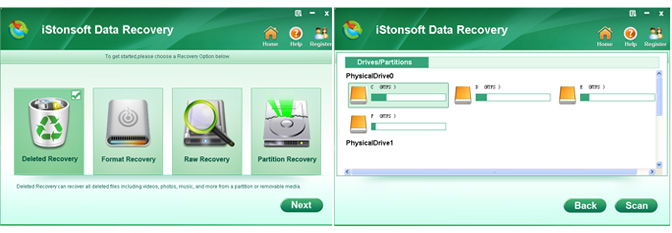
Step 1. Launch the recovery and select the "Lost File Recovery" according to the description.
Step 2. Link the CF card with computer and select as the target to scan by clicking "Scan" to search your deleted files.
Step 3. Preview searching result to find out lost files you most wanted and press "Recover" to get them back.
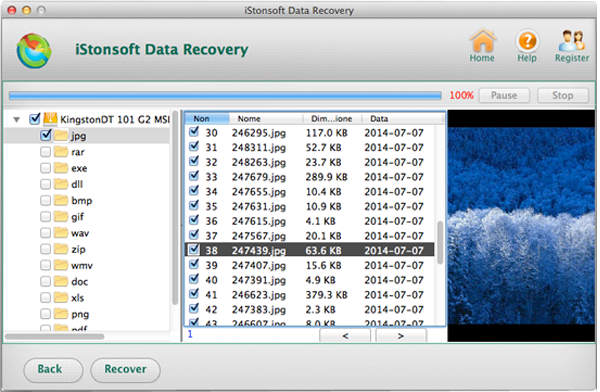
OK, we have get the whole process done. This software work well for you to
![]() Purchase Data Recovery Now ($39.95)
Purchase Data Recovery Now ($39.95)
Related Link:
Recover iMovie Achieves, Project, Event, Movies, etc.
Recover Files from Western Digital on Mac
Unformat A Hard Drive on Windows and Mac




