Encrypt Word Document

2013-01-04 16:06:40 /
Posted by Neville Bergle to PC Utility Topics
Follow @ Nevilleeditor
There are many chances that we need to keep the security of important Word document. You work hard to make confidential documents and don't want to let others access to them without authorization. Thus, to encrypt Word document is needed. So anyone else cannot access to your document without proper password. But how to achieve this process? Take it easy. This page will tell you two different ways to create encrypted Word document. We hope they are helpful to you.
Two Solutions to Set Password for Document
How to Encrypt Documents in Word 2002/2003/ 2007/2010
Microsoft Word enables us to use password to encrypt any Word document freely. But you need to use different direction in different version of Microsoft Word.
For people who are using Word 2002/2003, you may go to: Tools > Options > Tab Security or File > Save As > Tools > Security Options > Tab Security. Then, you may enter password for your document.
For people who are using 2007 or 2010, you need to go to: File > Save As > Tools > General Options or Info > Protect Document > Encrypt with Password. Now, you will be in a dialog box which needs you to enter the password for your document.
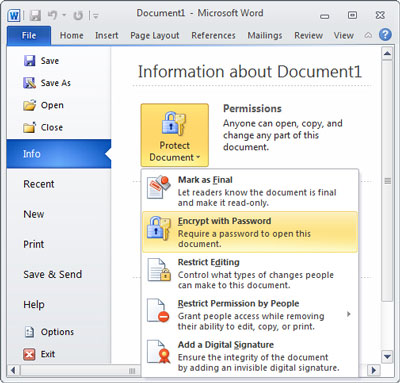
OK, after you have modify the password, the Word document has been encrypted successfully. You have to enter the proper password if you need to open the document.
How to Set Password for Word with Additional Software
To be honest, it is not the best way to encrypt your confidential Word document. If you want to a stronger way than the office's own encryption, Windows Optimizer is highly recommended. It can keep your Word document more secure. It can encrypt your whole documents at a time to save your time.
Run this software and go to "Privacy & Security" on the main interface. Choose "File Encryption".
Now you can add Word documents or the whole folder to the software for encryption. Then you can set a password for your World document or folder. You may change the export destination.
More Articles:


