Adobe Acrobat Alternative for Mac/Windows

2013-04-02 17:11:00 /
Posted by Shelly Anla to eBook Topics
Follow @Shellywebeditor
Adobe Acrobat is a set of application used to view, create, manipulate, print and manage PDF files. This software is the most famous PDF assistant due to its leading technology. However, its price is too high. The Acrobat XI Pro is priced at $199 and Acrobat XI Standard is sold at $139. Although it offers you the free trial version, the functions are too limited and you can even do nothing with trial version.
If Adobe Acrobat is too pricy for you or you just want a simple solution that takes up a little space on your Mac/Windows computer to read and edit PDF files, you can take this Adobe Acrobat Alternative for Mac/Windows into consideration. PDF Editor for Mac / PDF Editor is the what we recommend as the helper for PDF user. Compared with Adobe Acrobat, this software is much cheaper while coming with all distinctive features of Adobe Acrobat.
Detailed Features of Alternative of Adobe Acrobat for Mac/Windows
This following comes the detailed information of Adobe Acrobat alternative for Mac/Windows. Please refer to detailed information of according to your needs.
For Mac User
This PDF editing software bears all elegant features of Acrobat like editing PDF text & images, splitting and merging PDF files, reviewing and annotating PDF with an array of text and shape based tools. Additionally, it supports converting PDF to other office documents like Word/Excel/ PPT/ EPUB/ HTML/Text. What's more, it allows users to make scanned PDF files searchable and editable with its leading-edge OCR technology. To sum up, it is the best Adobe Acrobat equivalent software for all novices and professional.
How to Edit PDF on Mac with Mac Adobe Acrobat Alternative Software
This application makes editing PDF files like Word process due to its Word-like appearance. No previous skill is need.
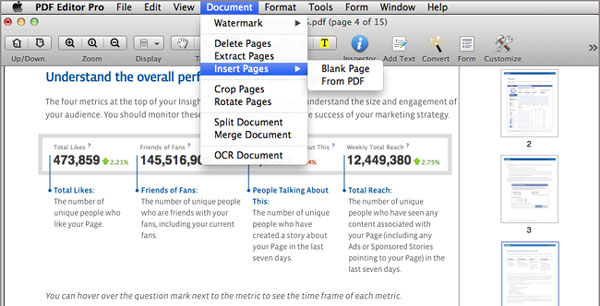
Step 1. Load PDF files to the software.
Step 2. All editing functions are included in the toolbar. You may add, modify, or delete text & image, convert PDF to Word, Excel, and PowerPoint, insert/delete/merge/split PDF, annotate/mark up PDF, add/edit/remove watermarks, perform OCR to scanned PDF and more.
Step 3. After editing, just save your PDF.
For Windows User
This Adobe Acrobat alternative is the one of the most popular PDF editing tools in the market. This application makes it easy for you to correct mistakes in PDF files, edit any PDF document without the source file and fill in forms without printing. To make your job easier, it can search and replace in every page of a PDF or restrict searches to specific pages or text styles so you can fix correct of the PDF quickly. What's more, it also works well with scanned PDF document which means you can correct text in PDFs that have been scanned from a printed document the converted effortlessly.
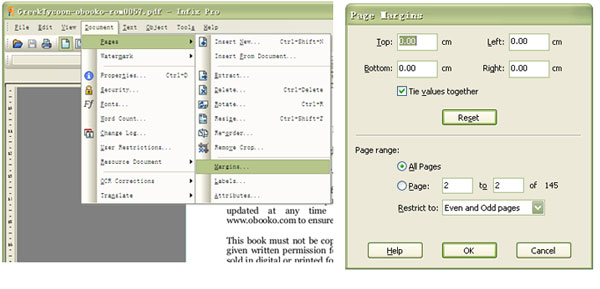
Step 1. Run this software and you will see a Word-like appearance. Click "File" to add PDF files to this software.
Step 2. Just choose proper editing tool to edit your PDF document. You may edit PDF text, find & replace PDF, add header & footer, renumber PDF pages, add watermarks & annotation, join multiple PDF, modify scanned PDF, and more.
Step 3. Save your PDF after you have edited it.
Related Links:
Foxit PDF Editor Alternative for Mac/Windows




