Foxit PDF Editor Alternative for Mac

2013-03-25 19:11:08 /
Posted by Shelly Anla to eBook Topics
Follow @Shellywebeditor
Foxit Advanced PDF Editor is one of the most popular tool to edit PDF document. But many people want to find alternative PDF editor of Foxit for Mac/Windows. The reason may be the high price or there is no version for Mac user.
This page tells you the Foxit PDF Editor Alternative for Mac/Windows for you. This commercial PDF editing software bears the same ability as Foxit PDF Editor, even excels Foxit. PDF Editor Pro for Mac/ PDF Editor is what we recommended here. This software can help you modify Adobe PDF files with ease including changing margins, editing text, adjusting images, inserting watermarks/titles/images, deleting word/images and more.
Tutorial: How to Edit PDF with Alternative of Foxit PDF Editor for Mac/Windows?
Step 1. Run Software
Free download the proper version of the Foxit PDF Editor-like tool to your Mac/Windows and run it after you have installed it.
Step 2. Start Editing PDF on Mac/Windows
For Mac User
There are various editing tools on the top of the software interface. Just choose proper tool to modify your PDF document.
To Modify text: Click the Home Tab > Edit Text, and you can edit any PDF text in the document.
To Edit Images: Press the Home Tab > Edit Object to adjust images of PDF. Or click Insert Tab > Picture to insert any graphic to the PDF.
To Convert PDF to Word/PPT/Excel/RTF: After editing, you may export PDF document to a more readable or fillable document with this software. Press "Convert" tab to choose to Word/Excel/PowerPoint/HTML/EPUB/Text or other formats.
To Annotate PDF Files: Please go to Home Tab and find the section named "Annotations". Then you are allowed to select the highlight, underline, Strikethrough, or Sticky Note tools for your PDF document.
To Fill out a PDF Form: As soon as you open PDF with this editor, it will detect the interactive form fields of the PDF.
To Merge or Split PDF: Turn to Pages Tab > Documents to choose tool to merge PDF or Split PDF files.
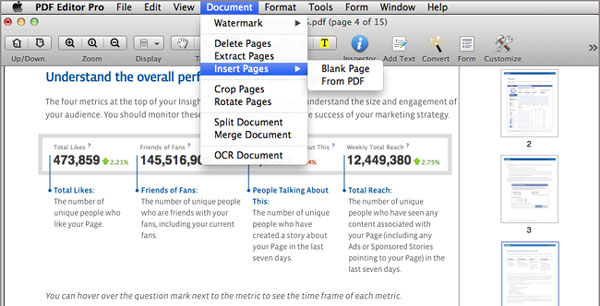
For Windows User
There are standard version and professional version for you to choose. If you just want to fill the PDF form, it is totally free.
To edit PDF text, just move your mouse into the area you need to edit and double-click the PDF. The area will become editable. Just modify characters of the PDF document directly.
To find and replace, double-click the PDF document to choose the character and then turn to "Edit > Find & Replace" > Replace". A popped-up windows allows you to enter the word you need to replace the selected one.
To add header and footer, just double-click the PDF document to enter what you want to add in header/footer. Then select the added header/footer and go to "Edit > Clone across page". A dialog-box allowing you to enter the pages of cloning this header/footer.
To renumber PDF pages, just select the area you need to display page number, click the "Text > Insert Page Number" to choose the way you need to number the PDF pages.
To join multiple PDF document, click "File" to open PDF folder to select all PDF files you need to merge, and press "Join" to merge selected multiple PDF files into one.
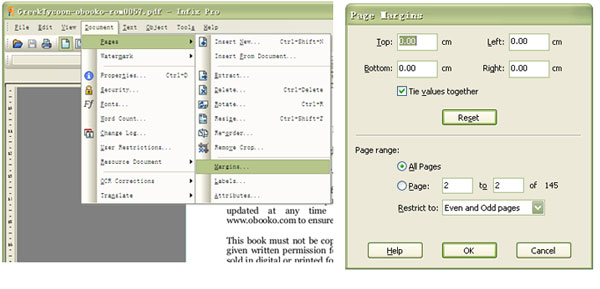
OK, we have finished all process now. This Foxit PDF Editor Alternative for Mac/Windows is very easy to use. It makes the whole process as easy as ABC. Please download this software to have a try now.




