Convert PDF to SWF Easily
Why Convert PDF to SWF?
1. View Adobe PDF documents on Flash players without Acrobat or Acrobat Reader.
2. Upload PDF contents to Internet for sharing with friends and family through Facebook, Twitter, Emails, etc.
3. Converting PDF to SWF is essential and helpful for CAD architecture, business diagrams, GIS cartography maps, charts and graphs, scientific plots, Flash artwork, and more other fields.

Based these reasons, many people want to convert PDF to SWF. The guides below show you how to convert PDF to SWF with this professional PDF to Flash Converter, which has powerful functions and amazing conversion speed, as well as the best output conversion quality.
Guides: How to Convert PDF to SWF Step by Step?
Step 1: Preparation
Download, Install and launch PDF to Flash Converter on your computer.
Step 2: Import PDF files
To load PDF files to the program, there are 2 choices:
1) On the toolbar of the program, click "Add File" button to add files. When a pop-up window appears, you can browse and import PDF documents which you want to convert into the software.
2) Directly drag and drop the PDF files to the software interface.

Step 3: Settings
Output format: Click the Customize button next to the "Add File" button to choose your required output format. Click next, you can customize flash player, skin, and preloader.
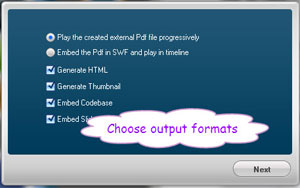
Output Folder: Click "..." button to choose a destination folder for saving the output files.
Step 4: Start to convert
After making all necessary settings, click "Convert" button to convert PDF to SWF fast and easily.
Sounds easy?
Want to share your PDF files on line? If you are annoyed with this problem, this PDF to SWF converter can help you!


