How to Convert PPT to PDF Free?
With Microsoft PowerPoint, you can make outstanding presentations that your audience will appreciate. Nevertheless, if you are working together with other users and would like to ask their thoughts and opinions regarding the presentation without them having PowerPoint set up, a solution is converting PPT to PDF and sending it to them for review. The PPT to PDF conversion is very simple, you just need a converter such as online PPT to PDF Converters.
Here, I list top 2 online free PPT to PDF converters which can convert PPT to PDF free.
Important: If you don't want to convert files online, try the professional PDF Creator, which can convert PPT to PDF documents with excellent quality.
Free PPT to PDF Converter - Convertfiles.com
Convertfiles.com is an online conversion tool which can convert a lot of formats, including documents, drawings, presentations, ebooks, and so on. To convert PPT to PDF, you only need to click the Browse button, select your PPT file, set PDF as output format and click on Convert.The online tool will take care of the rest.
Follow the steps to convert PPT to PDF on Convertfiles.com:
Step 1: Choose a local file by clicking "Browse" button. Or download it from a URL.
Step 2: Choose the output format by clicking the drop-down arrow of "Output format".
Step 3: Hit "Convert" for PPT to PDF Conversion.

Free PPT to PDF Converter - Zamzar.com
Zamzar is famous for converting files online. The site are intent on bringing order to your filesystem by offering you a one stop solution for all your file conversion needs. Like others we were fed up with having files in all sorts of formats, and no easy way of converting between them - the quest to find a better way led to the birth of Zamzar. To convert PPT to PDF free, try to follow the steps below:
Step 1: Click "Browse" to load PPT files. You can upload multiple files at one time.
Step 2: Choose PDF as the output format.
Step 3: Enter your email address to receive the converted files.
Step 4: Hit "Convert" button to convert PPT to PDF.
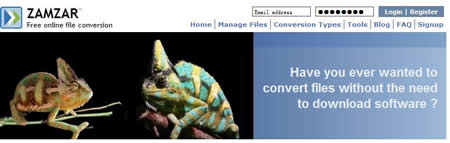
Related Links:


