How to Convert Word Documents to iTunes U?
iTunes U supports the distribution of compressed audio and video files. You can also use iTunes U to distribute Portable Document Format (PDF) files.
Microsoft Word was designed around paper documents, but today, most of us share more documents electronically than we print. While Word files can still work great for sharing with others and distributing online, often it can be better to save your files in an eReader friendly format. PDF files are a great way to share documents.
iTunes U allows people like teachers, students to share documents with others. However, word documents can't be directly uploaded to iTunes U, you need to convert Word documents to iTunes U PDF format. Then how? In this article, you will know the answer.
Tip: The guidance is for Windows. For Mac users, click Convert Word to PDF for Mac.
Guidance: Convert Word Documents to iTunes U PDF Format Step by Step
Step 0: Free download PDF Creator, which can convert PDF files from formats including Word, Excel, PPT, Image, Text, etc. Install the software.
Step 1: Click "Add File" button to load your Word documents. You can also drag and drop them to the window directly. Once loaded, the Word documents will be displayed in the right file list.
Step 2: Click Options to open the window of Options, here you can select document properties.
Step 3: The default is to save output file into C:\Users\pc\Documents. To use your needed folder, click "Browse" to locate your needed one.
Step 4: After all settings done, click Create button in the bottom to convert Word documents to PDF format.
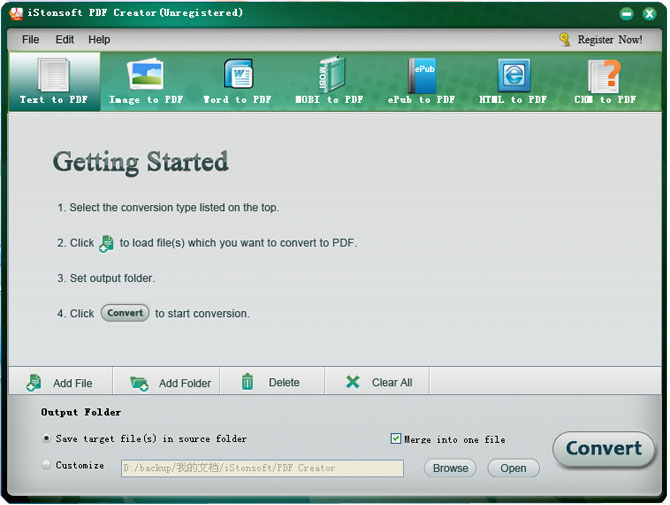
Once the conversion done, you can now upload the converted files to iTunes U for sharing! Sounds wonderful? So don't hesitate, go ahead to free download this easy-to-use software immediately!
![]() Free Download PDF Creator to Convert Word Documents to iTunes U PDF Format
Free Download PDF Creator to Convert Word Documents to iTunes U PDF Format


