Edit Secured PDF in Windows PC and Mac OS X Mountain Lion

2012-08-27 11:13:06 /
Posted by Shelly Anla to eBook Topics
Follow @Shellywebeditor
- Downloaded files from the Internet in .pdf format are not allowed to add comments and annotations;
- Contract from copartner can't add your own signature because of its uneditable feature;
- ...
Have you ever encountered such problems in the daily life and work? For most people, the answer is absolutely "Yes", right? We know that PDF files are protected by its owner and user password, so that we can't edit it directly without the correct password. However, sometimes you may really need to edit secured PDF files in Mac OS X Mountain Lion or Windows PC, and the fact has proved that it is impossible. Then what will you do?
Under this situation, you can ask help for the best and professional PDF Password Remover software. With it, you can remove PDF protection or password and then convert PDF to Word Doc/Docx format or use PDF Editor for Mac to edit and customize PDF file as you like.
In this article, we could like to take Windows version as an example. If you're a Mac user, please get the Mac version on your computer and then using Mac PDF editing software to edit protected PDF files on Mac easily.
Tutorials on Editing A Secured PDF File
Step 1. After launching the program on your PC, you can simply press "Add Files" to load the PDF files which you want to edit into the program. If you have lots of files need to be edited, you can import them at one time.
Step 2. The file which is protected by "User Password" will have a ![]() icon in the front of the file name. You can hit the icon and enter the open file password just like below pictures show. If you don't know the open password, then you may can't crack owner password.
icon in the front of the file name. You can hit the icon and enter the open file password just like below pictures show. If you don't know the open password, then you may can't crack owner password.
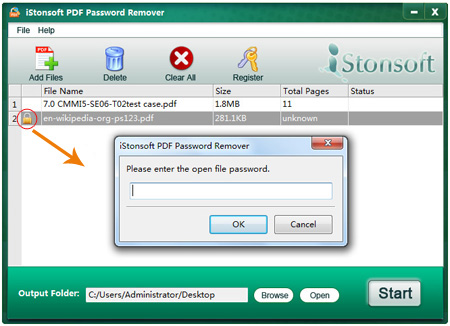
Step 3. Directly hit "Start" button to remove PDF password immediately. Then you can open the un-secured PDF files and load them into the best PDF to Word Converter software. After converting Adobe PDF to Microsoft Word Doc or Docx, you can edit text in Word without any limitation.
That's the whole settings for editing secured PDF files in Windows PC. Cool, right? If you're frustrated by how to edit a secured Adobe PDF file, then you can't miss this powerful PDF Password Remover for Windows and Mac users.
Now just free download it to your PC and experience its super fast way by yourself at once.
![]() Free Download (Designed for Windows Users)
Free Download (Designed for Windows Users)
![]() Free Download (Designed for Mac OS X Users)
Free Download (Designed for Mac OS X Users)
Related Articles:
How to Remove Security from PDF




