Flash Flip Book Maker

2012-12-06 10:07:50 /
Posted by Shelly Anla to eBook Topics
Follow @Shellywebeditor
For many portable device user, flip book brings much nicer experience because they can turn pages on the screen just like they are reading a real book. It is different from that we slide up to down to reach another page. Flip book can display on iPhone, iPad, iPod touch and many Android device Often, we would like to share nice flip book resource with friends. But seldom people know that we can make flash flip book resource by ourselves.
To do this job, we just only get ready a powerful Flash Flip Book Maker. This kind of software is able to turn PDF into online FlipBook with Realistic flipping action effect, giving the the readers a sense of familiarity and ease. With this Flash Flipbook creator, you can build your stunning flipping book for both online and offline use in minutes.
If you know no idea of such great software, you may use Codebox. It is free application which is able to convert PDF to flash Flip book with a few clicks. OK, here is the detailed tutorial.
Guide: How to Convert PDF to Flash Flip Book?
Preparation:
Before we start, there are several things you need to check. Firstly, get ready the PDF document you need to convert. Then make sure the network go smoothly because the PDF and the converted files may be in large size and a great network will guarantee the conversion to go smoothly. Just turn to the flash flip book converter page, you will see the online flash flip book converter as follows.
Insert PDF to the Converter:
Hit "Attach a file" to add the PDF from your local disk to the PDF to flash page flipper. You can set the output page para maters according to your need. You can see the size as A3, A4, etc.

If you like, you can design the text color, background color and more to make a personalized flip book.
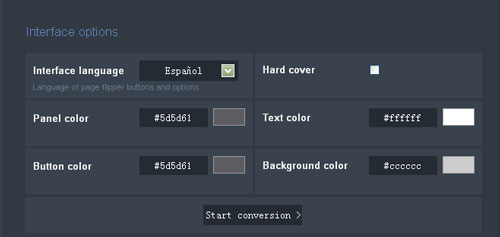
Conversion:
If you have finished all process, just hit the "Start conversion" icon to start the PDF to flash flip book conversion. It may take a few minutes and it depends on your PDF size.
Download:
After the conversion, this software will offer you a link allowing you to download your flash flip book.
Now, you can put your flash flip book on any portable device according to your needs. So fantastic!
If you like our site, you may share us with your friends.
Related Links:


