Top 6 Free OCR Readers - Help You to Read Scanned PDF Files with Ease
Short for Optical Character Recognition, OCR refers to a kind of technology to extract text from scanned files, such as scanned text-books, magazines and other kinds of text-based files, which are commonly saved as PDF format for better sharing. If you want to read the scanned files for free, or extract text from these scanned PDF files, you need the help from a special free scanned PDF reader, and OCR is just the one you need. Here in this article, we have selected top 6 free OCR readers to help you read your scanned PDF documents and convert them into editable and searchable text.
Free Online OCR Applications
No 1. Sciweavers is a famous OCR reader. With it, you are able to import images of all standard formats like JPG, JPEG, PNG, GIF, TIF, PGM, PBM and so on. Or you can upload images by inputting the URL. It is totally free and you don't need to register or provide your email address. Sciweavers not only supports multi-column documents, but also recognizes 33 languages. You can upload unlimited images as you like.

No 2. Like Scieavers, Cvisiontech also allows you to import multi-column documents, including PDF, images of all formats and etc. at one time. But the difference is that it has a limit that the file size of the imported files must less than 100MB. However, you can compress the size of your goal file so that optimize it for website.
No 3. Onlineocr.net can recognize text and character from photographs and digital camera captured images. Which means it is able to convert scanned Adobe PDF to Word, TXT and extract text from images to make them editable. This tool supports 32 languages and you will just spend 1 hour to convert 15 images.
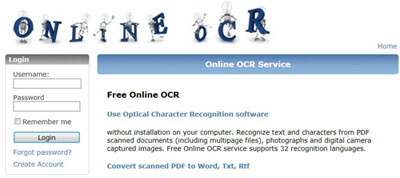
No 4. OCRonline is an advanced online OCR recognition application that can convert scanned files and digital images to editable and searchable text files. It keeps high accuracy in recognizing text and support input file formats like JPG, TIFF, PNG, GIF, PDF. It can automatically detect 153 languages.

No 5. Free-OCR.com is a free online OCR tool without charge, registration, or email address. You just need to upload your image files of JPG, GIF, TIFF, BMP or PDF with multi-column text that you can read scanned files for free. It supports more than 30 recognition languages. The only limit is that you can only upload 10 images per hour and the maximal size of imported images must less than 2MB.
Professional Desktop OCR Reader
All the OCR readers that we listed above are online services. If you want to free download professional desktop OCR Recognition Software, we strongly recommend you of the PDF Converter Pro which is available for both Windows and Mac users. After all, desktop apps perform better than online services. Furthermore, this PDF Converter Pro software allows you to convert both native and scanned PDF files into Word, Excel, PPT, EPUB, HTML, TEXT, etc. with no quality losing.
![]() Free Download PDF Converter Pro for Windows
Free Download PDF Converter Pro for Windows
![]() Free Download PDF Converter Pro for Mac OS X
Free Download PDF Converter Pro for Mac OS X
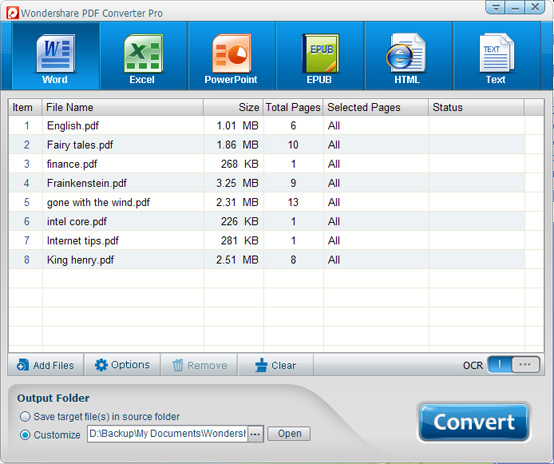
Additional Resources:
How to Convert PDF to eBook Format for Free
2 Methods to Convert PDF to Picture Format
3 Ways to Copy Text from PDF to Word


