3 Ways to Create Watermark on PDF Files
 “I want to add my company text logo and copyright message on my PDF files, any good and easy-to-use tool can help me?”
“I want to add my company text logo and copyright message on my PDF files, any good and easy-to-use tool can help me?”
Nowadays, adding watermarks, text or image or logo, on your documents is very important since it can perfectly protect your intellectual property and avoid unauthorized use by others. PDF watermark creator is just this kind of software tool for you to add watermarks on your PDF files. Nowadays, use a PDF watermark creator to make your PDF safe is very important for you. In this article, we will list some of the best PDF watermark tools for your choice.
Way 1: Add Watermark on PDF with Adobe Acrobat
Adobe Acrobat provides its own tool for you to create a watermark on PDF documents. The simple layout of the program allows you to finish this work just from a single and user-friendly dialog box.
1. Open Adobe Acrobat (any version will do) and click "File"; choose "open" from the drop-down list and select the documents that you want to add watermark.
2. Click the button of "Document" from the menu at the top of the window and choose "Watermark". Click "Add" and then a dialog box will pop up requiring you to type the text for your watermark.
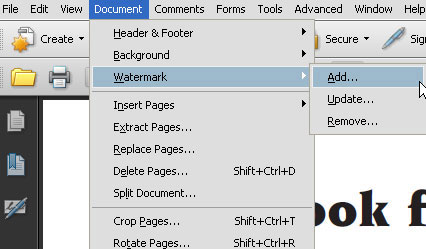
3. Type your text into the "Text" box. If you want to create image watermark, you can click "Browse" under the image section and choose an image from your computer.
4. Set the watermark features, such as text rotation angle, image size or position, opacity and etc. by clicking "Settings" from the menu.
5. After the setting and editing of the watermark, you can click "OK" to finish the creation of watermark. Whenever you want to adjust the settings, you can go back to the watermark menu.
Way 2: Install Third-Party Tool to Create Watermark on PDF
Tool for Windows: A-PDF Watermark ![]()
A-PDF Watermark is a great PDF Stamp tool that can batch add text, images and watermarks to PDF files at custom position, such as file name, company name, signature, logo and product pictures so as to protect the PDF files. It also supports to add marking information as: date and time, the page number, author, etc. A-PDF Watermark support hiding the watermark on the PDF document when viewing and showing them when printing only.
Tool for Mac: Star PDF Watermark for Mac ![]()
Star PDF Watermark for Mac is an easy and fast batch PDF watermarking tool for Mac users. You can add text watermark for your PDF files with the PDF watermarking software free version. And with the purchased version, you can add not only text watermark, but also image watermark. Rich flexible settings like Rotation, Transparency, Text Size, Text Color, Position, Text Shadow and so on, aim to let your watermark come to a satisfactory and ideal effect.
Way 3: Watermark PDF Files Online
If you don't want to install or download any 3-party software, Watermark PDF Online is a free online tool that allows you watermark your PDF files without any installation. Different from other online PDF Watermark Creators, Watermark PDF Online has the same rich options as above installed software, Font Type, Font Size, Font Color, Font Style, Rotation Angle, Position, Transparency and Special Effects for example.
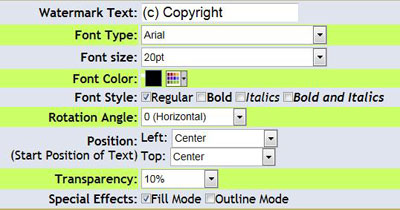
In addition, this application is available for Chinese, Korean and Japanese font as well.
You May Also Like:
Top 8 Free PDF Creators Help You to Create PDF Files Easily
3 Useful Ways to Unlock PDF Password for Free
Recommend Free and Easy-to-use PDF Management Software


