How to Edit A Scanned PDF Document?
 People like to scan documents and directly save them as PDF format for safer distribution and better preservation. After being scanned to PDF, all the text and graphics of the original documents has become a large image, which means you can neither search nor edit the PDF documents at all since it is just one humongous graphic. Is there really no way to make scanned PDF editable? Of course we have! In this article, we will talk about how to edit scanned PDF files, including the encrypted scanned PDF files.
People like to scan documents and directly save them as PDF format for safer distribution and better preservation. After being scanned to PDF, all the text and graphics of the original documents has become a large image, which means you can neither search nor edit the PDF documents at all since it is just one humongous graphic. Is there really no way to make scanned PDF editable? Of course we have! In this article, we will talk about how to edit scanned PDF files, including the encrypted scanned PDF files.
User Tips: Have you ever thought to give voice to PDF documents? With PDF to MP3 Converter, you can listen to the content of PDF files instead of reading them hard.
Edit Scanned PDF Documents with Adobe Acrobat
Adobe's own program Adobe Acrobat has the ability to edit scanned PDF documents, but the prerequisite is the scanned PDF is decrypted. Follow the steps below:
Step 1: Launch your Adobe Acrobat and open the scanned PDF that you want to edit.
Step 2: Click "Document" from the menu and point to "OCR Text Recognition" from the drop-down menu. Then, choose "Recognize Text Using OCR".
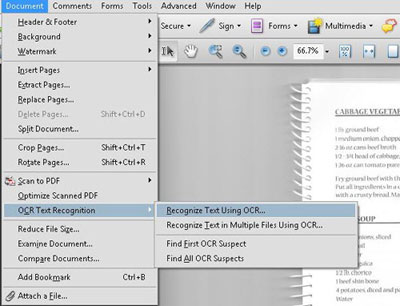
Step 3: Click on the "Tool" drop-down menu, choose "Advanced Editing" and click the button of "TouchUp Text Tool" that will replace text.
Ok, you can edit this scanned PDF text now. However, as I mentioned above, Acrobat can only edit the decrypted scanned PDF files. If the files are encrypted, please read on.
Edit Encrypted Scanned PDF on Windows & Mac OS X
For Windows users:
Windows users can try PDF Converter Pro to convert scanned PDF documents to Microsoft Word so as to make the text searchable and editable. According to the picture below, import scanned PDF files to the software window > choose "Word" as the output format > select an output folder > click "Convert" to start the conversion.
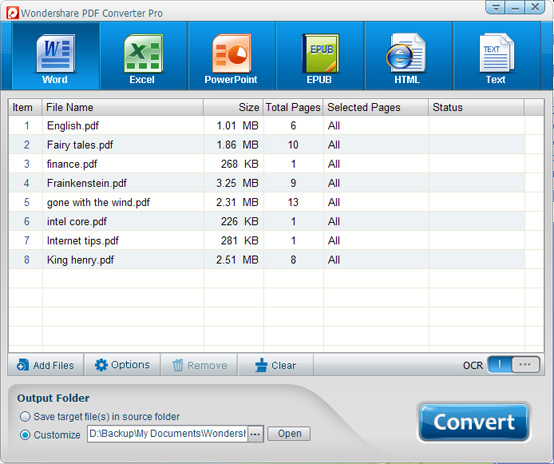
For Mac users:
If you are a Mac user, then PDF Editor Pro for Mac will be your best choice. PDF Editor Pro for Mac supports OCR which allows users to search, edit, and copy the text in a scanned PDF directly. Launch PDF Editor Pro for Mac and open a scanned PDF that you want to edit > select a right OCR language > click the button of Perform OCR. After that, you choose "Add Text" or "Touchup Tool" from the toolbar to add, delete or modify the text in the scanned PDF.

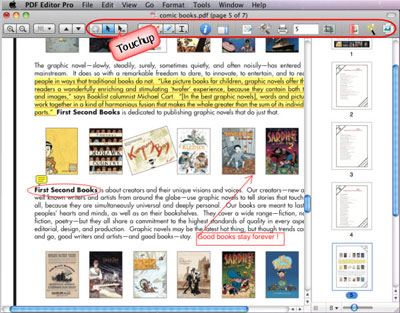
![]() Download PDF Converter Pro for Windows here>>
Download PDF Converter Pro for Windows here>>
![]() Download PDF Editor Pro for Mac OS X here>>
Download PDF Editor Pro for Mac OS X here>>
Suggested Readings:
5 Solutions You Can Try to Replace and Remove PDF Watermarks
Free Ways to Protect PDF Files with Password
How to Break PDF Password Protection with 2 Ways


