How to Make a Magazine with Magazine Maker Apps?

2012-12-04 14:26:05 /
Posted by Shelly Anla to eBook Topics
Follow @Shellywebeditor
What will you do if you have stacks of prosaic documents needed to be read? If you are less interested in reading these prosaic documents, then why not try to make the monotonous reading into something interesting? For example, you can just create a flipping page magazine from your PDF documents to make the reading more animate. But, how to make a magazine flipping book?
If you once puzzled on a similar question, then you may go through this article to find some easy solutions here. No matter you want to add the vivid page turning effect to the documents so as to create a book-like page-flip effect or create an animated magazine with your PDF files, you can rightly find the proper method here according to your needs. Now, just let's go ahead to check out the details of the easy solution for each situation.
Situation 1: How to Make a Magazine Only with Vivid Page Turning Effect
Situation 2: How to Create Flip Magazine with Real Animated Flipping Effect
Solution 1: Make a Magazine Using Free Online Tools
This method here is more suitable for the ones who only want to turn the PDF document into a flip magazine with simple but vivid page turning effect. There are many free online services that can help to achieve this task. For example, Flipsnack, Codebox, Issuu, etc. can all be used to make a magazine flipping book from PDF document with only vivid book-like page-flipping effect added. Among the free online tools, I personally like to use the Codebox, which doesn't need to offer an email address but still supports to download the newly created flip magazine directly. Here is how to make a magazine with this free online service.
Step 1: Enter the site codebox.es, and click the "Attach a File" option to upload a less than 10MB PDF file.
Step 2: According to your needs to adjust the settings or just leave them as default. Then give a click on the "Start conversion >" option to create your own flip magazine from the PDF file you've uploaded.
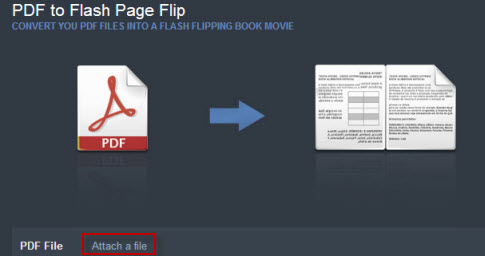
Hints: A "Download your file" link will be brought up in front of you after the creation. Just click it to download the zip file of your newly created flip magazine to local. Once unzip the package, you will get the HTML and SWF format magazine. And then you are free to share it with your friends or upload it to a website to be viewed online.
Solution 2: How to Create Animated Flip Magazine?
The solution here is rightly based on the using of professional flip book making tools. Once you want to create an animated magazine with PDF documents, then this method would be much better to solve the problem for you. If you search "flip magazine maker" in Google, there will be lots of choices for you. Since the flip book creating tools are coming with similar functions and similar operations, here we will give you a general instruction to show you how to make a magazine with a professional Flip Magazine Maker.
Step 1: Start the flip magazine making tool you've got. Import the PDF files you want to make the animated flip magazine with.
Step 2: Choose a template and design the flipping magazine style as you like.
Step 3: Once finished your own featured design, you can then click the proper option provided by the software to save flipping magazine in your preferred style.
Hint: Differnt tools will have different export options for your choices. Just choose the right one according to your actual needs.
You may be also interested in:
3 Ways to Copy Text from PDF to Word, How to Edit Scanned PDF Documents


