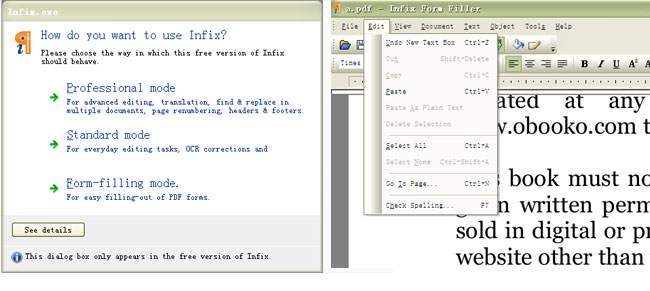Why We Need PDF Form Filler for Mac/Windows?

2013-03-18 14:11:19 /
Posted by Shelly Anla to eBook Topics
Follow @Shellywebeditor
Like many of you, I have to receive and send tons of documents everyday. Among these files, Adobe PDF document has taken up a certain proportion. Many times, there are some PDF document containing forms that I need to fill out. Many people may print the .pdf document out and then enter proper information to the PDF manually. Actually, it is not the best way to complete this job. The reasons are as follows. First, after printing PDF out, we cannot send digital PDF files to others by email. Second, your boss is an environmentalist and he or she advocates paperless office. If so, what shall we do?
Take it easy. If you are facing this problem and fail to know which solution can help you, just read this page thoroughly. The easiest way to fill out PDF form on Mac/Windows is to use PDF Form Filler for Mac/Windows. This application can detects all the interactive fields automatically, so you can enter your answer to PDF efficiently and effortlessly.
Tutorial: How to Fill PDF Form on Mac/Windows.
For Mac User
Mac user may use PDF Editor Pro for Mac on Mac computer. Besides normal editing editing features, this software can serve as a PDF Form Filler for Mac, allowing you to fill out and save PDF form with no problem.
Step 1. Run this PDF Form Filler Mac and and open your target PDF file with it. Then you will find that all the interactive fields of the PDF document will be highlighted.
Step 2. Just move your mouse on the PDF form and type right information to it. Then click the box. It's very easy.
Tips: If you want to fill the PDF which contains no interactive blanks, just click the Touchup tool in the toolbar. Then you will see a blank area on the PDF. Now, just enter text after you add a text block.
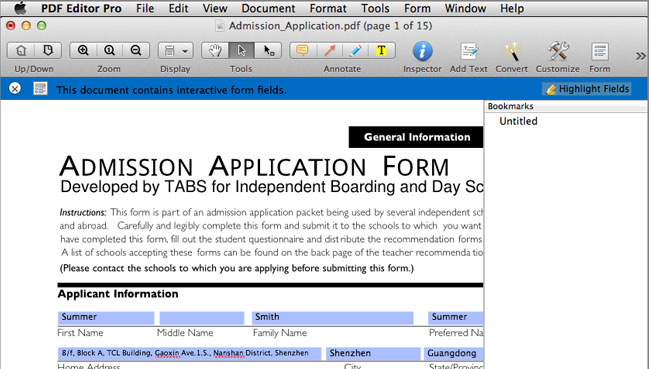
For Windows User
Windows user may ask help from professional PDF Form Filler - PDF Editor. It works perfectly for filling out PDF form. This application comes with three different editions to suit your budget and technical needs: Professional Editing, Standard Edition and Form Filler. The Form Filler is totally free for you.
Step 1. As soon as you install this application, just run it. When you open this software, there will be three editions for you. Just choose the "From-filling mode".
Step 2. Add your target PDF to the PDF Form Filler. Then you may enter Info the the PDF document directly through this application. The interactive area will be marked. You just move your mouse to the proper parts to fill the PDF form.