PDF to DWG Converter Free
PDF format is commonly used to exchange document over various hardware, operation system, application software, etc. A PDF file is commonly useful to send data over the Internet and via email since it locks in the formatting of the file. PDFs originate from a wide variety of different files, ranging from word documents to images and even personally-designed content. Nevertheless, a PDF is not simple to edit, and if you are looking to import the data into an AutoCAD program, you need to convert PDF to DWG, the default AutoCAD format.
Then where to get PDF to DWG Converter free? In this article, I will show you an online PDF to DWG Conversion tool.
Converting PDF to DWG Online
Step 1: Copy and paste the URL link: http://www.cometdocs.com/ into your Internet browser address area. Then press Enter.
Step 2: Click "Upload File" to load your PDF file.
Step 3: Choose DWG as the output format.
Step 4: Enter your email to receive the converted file.
Step 5: Hit Send to convert PDF to DWG free.
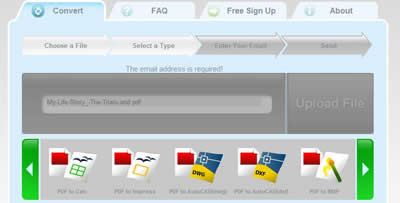
Done! As you can see, don't have to install any PDF to DWG freeware, PDF to DWG conversion can be finished within several clicks!
More about this online PDF to DWG Conversion Tool...
Cometdocs is a one of its kinds free online document conversion interface that offers a large set of document conversions that can't be found anywhere else online. Its unique features include on the fly OCR conversion capabilities, over 50 different conversion options and proprietary XPS and PDF conversion abilities that retains formatting, images and text in the selected output format. And best of all for users -> it is available free of charge.
Extended Knowledge of Differences between DWG and DXF...
The .dwg format is used when a drawing will be accessed only by AutoCAD or another program capable of opening the file with all of its components, such as certain versions of Google Sketchup.
The .dxf option should be used when a drawing's basic elements, such as line work and text, need to be accessed, viewed and/or referenced by an application that is not capable of opening a .dwg file. Many applications can open a .dxf file in order to reference the included information but do not have the capability to open a fully functioning .dwg file.
Tags: convert pdf to dwg free,pdf to dwg conversion,converting pdf to dwg,pdf to dwg freeware,pdf to dwg software
Related Links:


