Sharepod Alternative for Mac/Windows

2013-03-28 14:17:45/ Posted by Sand Dra to Portable Device
Follow @Sandwebeditor
 We know that Sharepod is a great iPod manager and transfer which enables you to copy songs, videos, podcasts and more from any iPhone, iPad or iPod to your PC computer. You can easily recover music for iPhone, iPad & iPod with backup files. Also, its concise and elegant interface satisfies many iOS users. Therefore, many people like you are looking for Sharepod alternative for Mac/Windows to transfer media among iPad, iPod and iPhone.
We know that Sharepod is a great iPod manager and transfer which enables you to copy songs, videos, podcasts and more from any iPhone, iPad or iPod to your PC computer. You can easily recover music for iPhone, iPad & iPod with backup files. Also, its concise and elegant interface satisfies many iOS users. Therefore, many people like you are looking for Sharepod alternative for Mac/Windows to transfer media among iPad, iPod and iPhone.
If this is you case, iPad/iPhone/iPod to Mac Transfer or iPad/iPhone/iPod to Computer Transfer is highly recommended here. This software comes with all stunting features of Sharepod and even better than Sharepod.
What Alternative of Sharepod for Mac/Windows Excels
* Efficient tool to make a copy of various files from iOS Devices to computer, including photos, books, audiobooks, podcasts, TV show, and even created playlist and recorded voice memo.
* Work well to transfer files from / to iPad, iPhone & iPod. It means that you can transfer files between iPad to iPad, iPhone to iPad, iPod to iPhone, iPhone to iPhone, iPod to iPad, and etc. Compatible with all modes of iPad, iPhone and iPod including iPad mini, iPad 4, iPhone 5, iPod touch, iPod classic and etc.
* Both media files purchased from iTunes App Store and downloaded from other websites can be copied and saved on a computer from iDevice.
* Auto detect your device as well as all detailed information and show it on the welcome interface. You may choose the thumbnail and list view modes to view files before transfer.
* Turn your iPad/iPhone/iPod to be a portable hard drive perfectly.
How to Use SharePod Alternative Tool for Mac/Windows?
This software is very easy to use. It is suitable for both novices and professionals. Here comes the detailed tutorial on how to use it. This software has the free trial version which enables user to export files 30 times, but only one file can be exported each time. You may download this software to have a try.
For Mac user
Step 1. Connect your iPad/iPhone/iPod with computer and run this transfer. Instantly, your device will be detected.
Step 2. All files of iPad will be listed by categories. Just click proper folder of left panel to mark all media files you need to transfer. Or just go ![]() to search the target file by name.
to search the target file by name.
Step 3. Simply click ![]() icon to export all selected files. Or you may go to "File > Export All ...Folder " to export all folder to computer directly.
icon to export all selected files. Or you may go to "File > Export All ...Folder " to export all folder to computer directly.
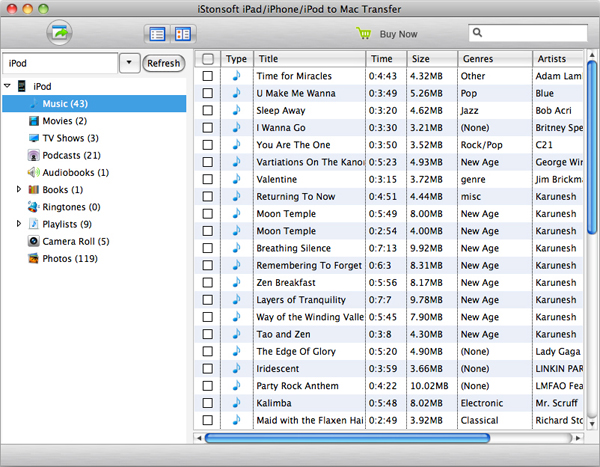
For Windows User
Step 1. Use USB cable to link your iPad/iPhone/iPod with computer. As soon as you run this transfer, the welcome UI will come up. It will detect your iDevice automatically.
Step 2. All iOS device's files will be displayed on its interface. Just go to proper category of the left panel to find proper media files of your device. Mark all target files. Or you may search your target files in ![]() .
.
Step 3. The last step is to click ![]() to transfer all checked files to PC. Or you may go to "File > Export All ...Folder " to export whole folder directly.
to transfer all checked files to PC. Or you may go to "File > Export All ...Folder " to export whole folder directly.
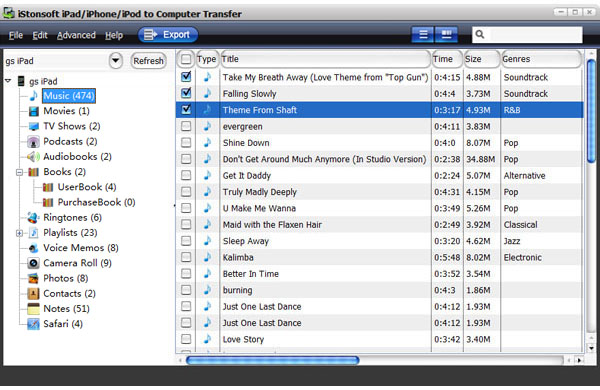
Sounds good?
If you like it, please download this software to have a free trial.
Related Links:
How to Transfer ePub from iPad to Computer
Transfer PDF Files from iPad to Computer




