How to Transfer Music from Computer to iPad with iTunes?

2012-04-25 14:18:09/ Posted by Sand Dra to Portable Device
Follow @Sandwebeditor
Most users are confused by the question about how to transfer music to iPad when they use iPad for the first time. Well, Just using iTunes!
Here we show you how to transfer music from PC to iPad with iTunes for free, as well as transferring photos, videos, books and more from Computer to iPad.
Steps: How to Transfer Music to iPad with iTunes
The steps on how to transfer music from Computer to iPod and iPhone are the same. And you can also transfer iPad-compatible videos, photos, ePub books from PC to iPad/iPod/iPhone with the same steps.
Step 1. Connect your Apple iPad to Computer with the data cable.
Step 2. Simply drag&drop the music files to iTunes.
Step 3. Sync the music files to iPad by clicking "File -> Update iPad" from the top menu . Done!
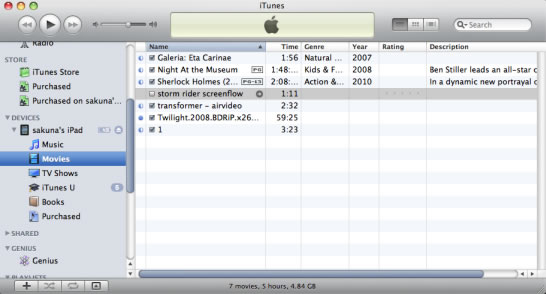
Note: If you want to transfer movies from computer to iPad, please make sure the video files are compatible with iPad. If not, you need to convert the movie to iPad first. You can check this guide on how to transfer movies to iPad.
Tags: transfer music from computer to ipad with itunes, transfer music from pc to ipad for free, how to transfer music to ipad, transfer songs from computer to ipad with itunes
Related Guides:
How to transfer music from iPad to Computer
How to copy movies from iPad to PC
How to transfer iPad to new computer
How to export photos from iPad to PC


