How to Transfer Video from PC to iPad?

2012-04-30 10:10:07/ Posted by Sand Dra to Portable Device
Follow @Sandwebeditor
The Apple iPad is one of the most successful device that has been introduced by Apple to the world. If you have an iPad you may want to watch your favorite videos with iPad on the go. Thus, how to transfer videos from Computer to iPad quickly and easily catches the attention of more and more people.
As known to all, the Apple iPad only supports MP4 video formats (H.264, MPEG-4 video codec), and this is also a big inconvenience for users. So, if you want to transfer movies from PC to your iPad, you need turn to an iPad Video Converter for help. Here we recommend iStonsoft Free iPad Video Converter, which can transfer all popular video formats including AVI, MPEG, WMV, DivX, H.264, MKV, RM, RMVB, MOV, ASF, 3GP, VOB, etc. to iPad/iPad 2 easily.
Following is the step by step guide for you. Before that, you need to download and install the program on your PC.
Guide: How to Transfer Videos/Movies from PC to iPad
Step 1: Add Files to iPad Video Converter
Run iStonsoft iPad Video Converter and import video or audio files you want to transfer to iPad by clicking "Add".
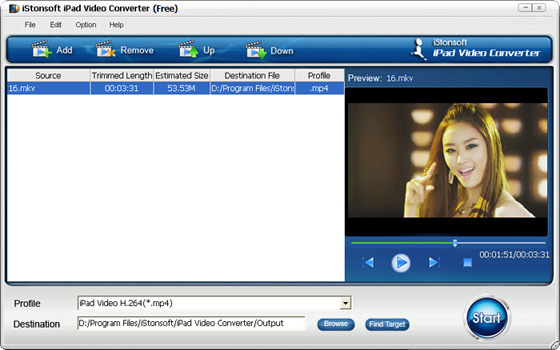
Step 2: Output Settings
Select output video format as iPad Video H.264 from "Profile" drop-down list . Then click "Browse" to to set an output folder.
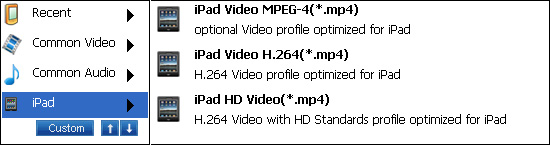
Step 3: Converting Movies to iPad
When everything is OK, simply click "Start" to begin converting video to iPad.
Step 4: Transfer Movies to iPad
When conversion done, the last thing you need to do is to run iTunes and load the converted files to iTunes, then transfer movies from Computer to iPad with iTunes. Done!
Now you can watch your favorite movie/videos on your iPad or new iPad 2 anytime and anywhere. Moreover, you can also transfer videos from PC to iPhone and iPod.
Sounds Great? Now it's your turn to download the program for transferring videos from PC to iPad.
Related Guides:
How to transfer video from iPad to computer
How to transfer music from computer to iPad
How to sync iPad on two computers


