iPhone 6 Data Recovery - Recover Lost Data from iPhone 6

2014-09-15 16:08:10 / Posted by Sand Dra to Portable Device
Follow @Sandwebeditor
Something about iPhone 6 or iPhone 6 Plus
Just like the latest Apple advertisement says "Bigger than Bigger", the new released iPhone 6 comes with two different versions: 4.7-inches and 5.5-inches. But if you think the new iPhone only has the difference in the size compare to the previous generation, then you're totally wrong. Apart from the size, iPhone 6 and iPhone 6 Plus comes with the new Retina HD display, which will make a bigger multi-touch display with brilliant colors and higher contrast at even wider viewing angles; the iSight camera has a new sensor with Focus Pixel and new video features, so that you'll have more reasons to capture more moments on video too; and many other new-improved features. All in all, we've sure that the latest released iPhone 6 or iPhone 6 Plus will give you an all-new using experience that you've never enjoyed before.
Why we need to recover lost data from iPhone 6/Plus?
It is no doubt that you may save lots of vital data on your iPhone 6 or iPhone 6 Plus, and they are not 100% safe on the device. You may also lose them due to various unknown situations in the daily life as follows:
- Don't have iTunes backup file, but accidentally deleted data on your iPhone;
- Can't access your iPhone 6 system because of forgetting screen locking password;
- Lost data after jailbreak your iPhone 6 or iPhone 6 Plus;
- iPhone 6/Plus water damaged or stuck in recovery mode, then all data on iPhone is lost;
- ...
Thus, in order to get back the lost, formatted or deleted data on your iPhone 6 or iPhone 6 Plus, you need to find a reliable yet easy to use data recovery for iPhone 6/Plus as your assistant. That's why iStonsoft MobileRescuer for iOS and iPad/iPhone/iPod Data Recovery for Mac comes here. It is a life saver for those who lost iPhone data due to all kinds of reasons. And it allows users to recover all deleted, lost iPhone 6 or iPhone 6 Plus files, including photos, contacts, messages, call history, notes, and more from the device or iTunes backup files according to your own needs. And it not only supports the new-released iPhone 6 or iPhone Plus, other generations of iPhone like iPhone 5S/5C/5, iPhone 4S/4, etc. are also compatible with this iPhone 6 Data Recovery software.
Now, click the below icon to get the free trial version of the powerful program and check the below steps to see how easy the program works on your Windows or Mac computer.
Retrieve Lost or Deleted Data on iPhone 6 with iPhone 6 Data Recovery
First of all, let's have a brief look of the primary window of the powerful program:
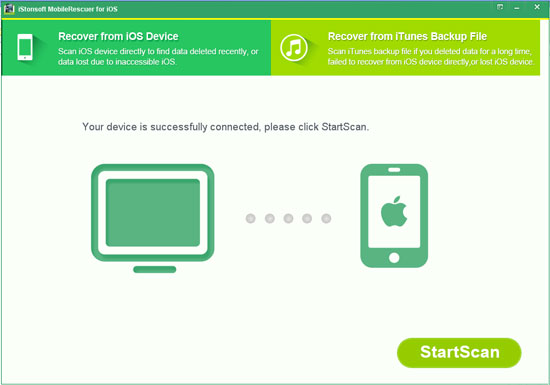
Obviously, this program provide users with two different ways to recover lost data from iPhone 6/Plus: one is to recover from the device directly, the other is to restore from iTunes backup files.
-
If you choose the first method, then you need to jailbreak your iPhone 6 or Plus and then connect it to the computer, then directly click "StartScan" button to start scanning for files on your iPhone 6.
- When you wish to recover files from iPhone 6 backup file, then after connecting the device to the computer, you need to choose "Recover from iTunes Backup File" and then select the backup file of your iPhone 6, hit "StartScan".
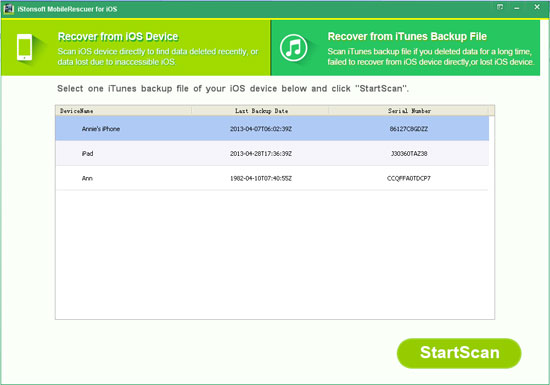
Wait for a little while until the scanning is finished, then you can see that files on your iPhone 6 have been categorized and displayed in the left column, and your iPhone 6 info will be shown in the program just like below:

Now, you can check the option like Camera Roll, Photo Stream, Contacts, Messages, etc. in the left panel, and then preview the detailed contents in the right panel, so that you can quickly find the data which you wish to restore. Mark these files and hit "Recover" button to save the selected data on your computer.
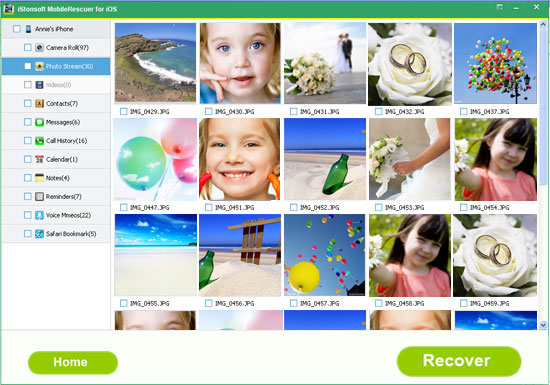
See also:
How to Restore Reminders on iPhone 6/4/4S/5
The Method for Easy iPad Photo Recovery




