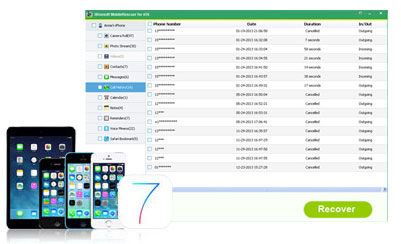Whatever the reason for causing your data loss on iPad, iPhone or iPod touch, the rescuer is in! iStonsoft MobileRescuer for iOS is a reliable tool to retrieve their lost or deleted data from iPad, iPhone and iPod devices and iTunes backup files arbitrarily.

"I used your iPad/iPhone/iPod data recovery before, even though it works well, but i still want to rescue data from my iPhone directly. So once you release this program, I get the trial version and it really works well."
- Reviewed by Linda
![]()
"I hesitated for a long time and finally i decided to get this pro version as my assistant. It really works well and the fact proved that my decision is right. Now I have recommended this tool to all my friends!" - Johnny
![]()
"It does what it says, recovered every thing I had on my iPhone directly, very easy to use. And I also tried its function of recover data from iTunes backup file. Also useful! Thank you guys!" - Tina

iStonsoft MobileRescuer for iOS is the pro version of iStonsoft iPad/iPhone/iPod Data Recovery. And the function of directly retrieving lost or deleted data from iDevice is the main difference between them. With the new upgraded feature, you can enjoy the most flexible data recovery experience for your iPad, iPhone and iPod touch.
![]() Directly recover from iOS devices - Just connect your iPhone, iPad and iPod with your computer, then you'll have the ability to directly scan and find lost files from the device. This method is useful when you inadvertently deleted or lost files without backup.
Directly recover from iOS devices - Just connect your iPhone, iPad and iPod with your computer, then you'll have the ability to directly scan and find lost files from the device. This method is useful when you inadvertently deleted or lost files without backup.
![]() iTunes Data Recovery - Under this mode, you're not required to connect your iDevice to computer, this program will automatically deep scan all your iTunes backup files on the computer and display them in the program accordingly. Then you can selectively restore any files you want.
iTunes Data Recovery - Under this mode, you're not required to connect your iDevice to computer, this program will automatically deep scan all your iTunes backup files on the computer and display them in the program accordingly. Then you can selectively restore any files you want.
Obviously yet undoubtedly, Apple's iPad, iPhone and iPod touch is a great device for entertainment while sometimes it also can help you lots of working and studying. Then it is inevitable that you may receive or saved some vital data on your devices, including text messages, contacts list, private photos, notes, etc. So iStonsoft takes all your needs into consideration and finally releases this iOS MobileRescuer for your reference.
![]() Recover up to 10 types of files from iDevices, including SMS messages, contacts, call history, safari, notes, calendar, reminders, voice memos, photos, SMS attachments, etc.
Recover up to 10 types of files from iDevices, including SMS messages, contacts, call history, safari, notes, calendar, reminders, voice memos, photos, SMS attachments, etc.
![]() Text contents like text messages, contacts, call history, etc. can be exported and saved as CSV, HTML or TXT formats on your computer.
Text contents like text messages, contacts, call history, etc. can be exported and saved as CSV, HTML or TXT formats on your computer.
![]() Fully compatible with all models of iDevices, including iPad Air, iPad mini, the new iPad, iPad 4/2, iPhone 5S, iPhone 5C, iPhone 5/4S/4/3GS, iPod touch/nano/shuffle/classic, etc.
Fully compatible with all models of iDevices, including iPad Air, iPad mini, the new iPad, iPad 4/2, iPhone 5S, iPhone 5C, iPhone 5/4S/4/3GS, iPod touch/nano/shuffle/classic, etc.
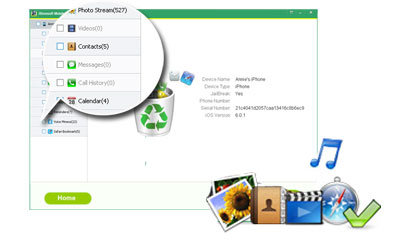

No matter text contents or media files on your iPad, iPhone or iPod touch, they can be checked and viewed in the program in two different modes: List mode and thumbnail mode. You can select any method according to your own needs.
![]() Preview all text contents like contacts, text messages, notes, calendar, reminders, safari bookmarks, etc. with more details, including name, phone number, time, etc. And you're also enabled to read the whole text conversation in the program as you like.
Preview all text contents like contacts, text messages, notes, calendar, reminders, safari bookmarks, etc. with more details, including name, phone number, time, etc. And you're also enabled to read the whole text conversation in the program as you like.
![]() Media files like photos, camera videos, SMS attachments, etc. will be viewed in Thumbnail mode. All files will have its own small screeshot. What's more, these files can be restored in its original formats.
Media files like photos, camera videos, SMS attachments, etc. will be viewed in Thumbnail mode. All files will have its own small screeshot. What's more, these files can be restored in its original formats.
You can decide by yourself of retrieving the whole contents or just recovering a little of files from the scanning results. No matter what is your final decision, this powerful MobileRescuer for iOS software can satisfy all your demands.
![]() All files on your device can be detected and divided into different folders. You can check these folders and restore them to your computer at one time.
All files on your device can be detected and divided into different folders. You can check these folders and restore them to your computer at one time.
![]() If you only need to rescue specific files, you can enter these folders and find your target files, then restore them.
If you only need to rescue specific files, you can enter these folders and find your target files, then restore them.
![]() During the scanning and recovering process, you can pause, continue or stop the process in just one click as you like.
During the scanning and recovering process, you can pause, continue or stop the process in just one click as you like.