Recover Deleted Whatsapp Messages from iPhone 6/5/4S/4?

2014-06-05 10:39:08 / Posted by Sand Dra to Portable Device
Follow @Sandwebeditor
What the Whatsapp is?
It is no doubt that recently Whatsapp is widely used for iPhone users, but actually, this application is not only available for iPhone users, but also available for Android, Symbian, BlackBerry, Windows Phone. Whatsapp, also called WhatsAppmessenger, which utilizes push notifications to instantly get information or messages from your friends or colleagues. With it, you can send text messages, photos, videos, locations and even audio messages. Thus, Whatsapp have been preferred by many iPhone users instead of the built-in messaging application due to these various features.
Why We Need to Recover iPhone Whatsapp Messages or Chat History?
Of course, we enjoyed the fun and convenience which are brought from Whatsapp, but the saved messages or other important information in the Whatsapp can be lost easily. Be anxious to know how to get your messages back? Please be patient. In order to avoid losing these data again, it is really necessary for all iPhone fans to learn the causes that would cause iPhone Whatsapp data loss. Now, let's have a brief look:
- Deletion: Most common reason. People always lose the whole Whatsapp contents due to mistakenly deletion.
- Factory Restore: Sometimes you have no choice but to factory reset your iPhone even you know it will erase all your data.
- iOS Update: Updating your previous iOS system to the new one also will result in data losing on your iPhone.
- Other reasons: You may lose your iPhone data due to some unpredictable reasons, such as had your iPhone stolen, water damaged, crash or broken.
- ...
So as you can see, there are so many situations will make you lose your iPhone data, so you have to had a habit of backup your iPhone and then get a powerful iPhone Whatsapp Recovery software as your daily assistant. With these preparations, you'll never lose your iPhone data by accident. That's also why iStonsoft MobileRescuer for iOS and iPad/iPhone/iPod Data Recovery for Mac comes here to meet your demands. With it, you can recover your lost or deleted Whatsapp messages from iPhone or iTunes backup files as you like.
Tips to Recover Deleted Whatsapp Conversation from iPhone 6/5/4S
This software allows you two ways to recover lost iPhone Whatsapp messages: recover deleted Whatsapp messages directly from iPhone or from iTunes backup file for iPhone. Here, we'll introduce the two different ways in the following respectively.
Solution One: Retrieve Deleted Whatsapp Messages from iPhone Directly.
The operation of this program is not difficult, you only need to connect your iPhone to the computer, and launch the program on it. Then the program will be guided to make the phone detected by the program. Click "StartScan" to scan for files on your device and preview the detailed message conversation by clicking the related options in the left panel. After that, you can hit "Recovery" button to save the Whatsapp messages on your computer very well.
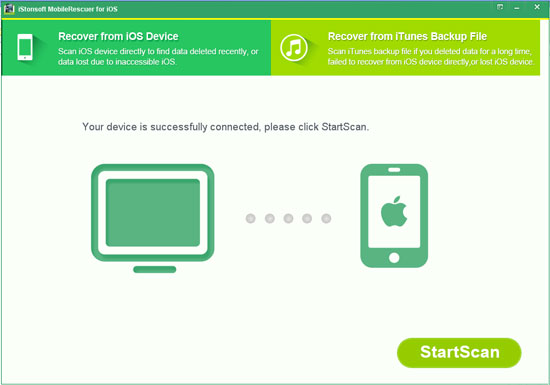
Solution Two: Recover Deleted Whatsapp Chat History from iPhone Backup Files
If your phone had water damaged, broken or stolen, then you can try to get back the lost Whatsapp messages from the iPhone iTunes backup file. Of course, the premise is that you have backed up your iPhone before. To reach it, you only need to select "Recover from iTunes Backup File" on the top menu once the program is launched. Then choose the backup file of your iPhone and click "StartScan" to begin the scanning.
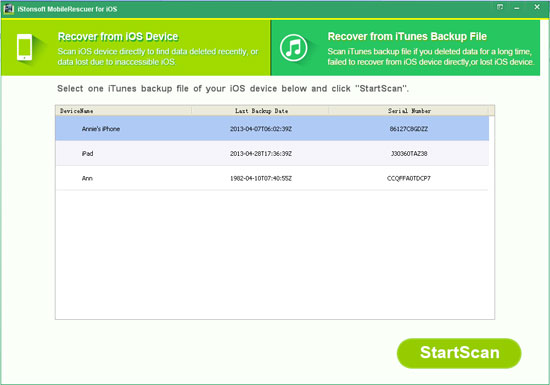
When the scanning is finished, files on the backup file will be found and displayed in different folders on the left panel. Select the "Messages" to see the detailed conversation and mark the files you want to restore, and then hit "Recovery" button to save them on your computer.
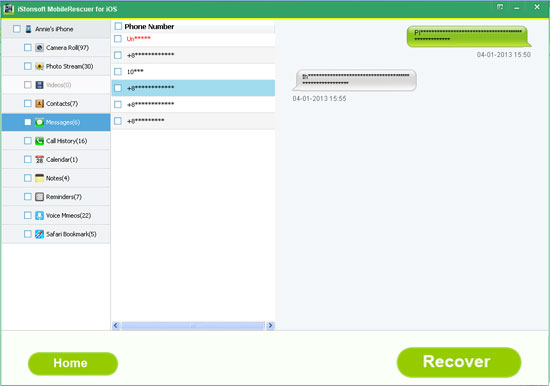
Done! Except recover iPhone Whatsapp messages, this program also can recover up to 10 different files from your iPhone easily. Just get the free trial version now!
See also:
Tips to Recover Lost Data from Water Damaged iPhone
Get Your iPhone out of Recovery Mode




