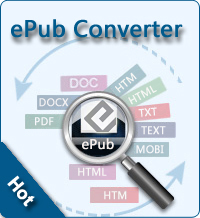Best Apps for Editing Office Documents on iPad/Kindle Fire

2012-07-17 16:26:38/ Posted by Sand Dra to Portable Device
Follow @Sandwebeditor
 Have you ever wondered if you can replace your business laptop with a tablet? Yes, with some right applications, to realize that assumption would be simple. To use an iPad or Android tablet instead of your laptop, maybe the main problem you concerned about is how to deal with the mass of office documents. Never forget there are also lots of excellent apps right here for you whenever you want it - Office Document Editor is one!
Have you ever wondered if you can replace your business laptop with a tablet? Yes, with some right applications, to realize that assumption would be simple. To use an iPad or Android tablet instead of your laptop, maybe the main problem you concerned about is how to deal with the mass of office documents. Never forget there are also lots of excellent apps right here for you whenever you want it - Office Document Editor is one!
No matter what tablet you hold, you can find the right apps that can perform efficiently just like some popular document editing software packages such as Microsoft Office. In this article, we will select some of the most famous apps for editing office documents on Kindle Fire, iPad and other tablets.
No.1 Quickoffice Pro
 Quickoffice Pro is designed by Quickoffice, Inc. to create and edit all Microsoft Office document like MS Word, Excel and PowerPoint on your tablet, as well as view PDF files. It allows you to manage local files, connect with cloud accounts and email attachments so that you can work with your tablet anytime and anywhere, whether you are online or offline. You can also access Google Docs, Dropbox, MobileMe, Evernote, Box, Cathch and Huddle and publish to social platforms like Facebook, Twitter, Yammer, LinkedIn, Slideshare and so on.
Quickoffice Pro is designed by Quickoffice, Inc. to create and edit all Microsoft Office document like MS Word, Excel and PowerPoint on your tablet, as well as view PDF files. It allows you to manage local files, connect with cloud accounts and email attachments so that you can work with your tablet anytime and anywhere, whether you are online or offline. You can also access Google Docs, Dropbox, MobileMe, Evernote, Box, Cathch and Huddle and publish to social platforms like Facebook, Twitter, Yammer, LinkedIn, Slideshare and so on.
Get Quickoffice Pro for iPad from here
Get Quickoffice Pro for Android from here
No.2 Document To Go
 The latest version of Document To Go fixed numerous bugs, enhanced software features. You can access your Microsoft Office files; read, edit, create Word & Excel files; and view documents of the formats of PowerPoint, PDF, text and more. This program is compatible with both Windows and Mac version and provides you with 2 ways to sync files with a WIFI connection. It supports multiple languages such as English, French, German, Italian, Spanish and Portuguese.
The latest version of Document To Go fixed numerous bugs, enhanced software features. You can access your Microsoft Office files; read, edit, create Word & Excel files; and view documents of the formats of PowerPoint, PDF, text and more. This program is compatible with both Windows and Mac version and provides you with 2 ways to sync files with a WIFI connection. It supports multiple languages such as English, French, German, Italian, Spanish and Portuguese.
Get Document To Go for iPad from here
Get Document To Go for Android from here
No.3 CloudOn
 CloudOn is the first program to bring Microsoft Office to your tablet with connection with Box, Dropbox and Google Drive. You just link your devices with these services then you can open, view and edit your office document right away, including Adobe PDF, JPG, PNG, GIF and etc. With the ability to access, view, edit, store and share your file information, this app will easily turn your tablet into real working tool.
CloudOn is the first program to bring Microsoft Office to your tablet with connection with Box, Dropbox and Google Drive. You just link your devices with these services then you can open, view and edit your office document right away, including Adobe PDF, JPG, PNG, GIF and etc. With the ability to access, view, edit, store and share your file information, this app will easily turn your tablet into real working tool.
Get CloudOn for iPad from here
Get CloudOn for Android from here
No.4 Smart Office 2
 Except the main function of above three apps to view, create, edit, store and share your Microsoft Office documents on your tablet, Smart Office 2 also includes the ability of printing wireless printers from 34 manufacturers, such as HP, Epson, Samsung and Canon. With it, you don't need to buy another printer app. Smart Office is really smart. It can identify whether you are using a tablet or a smartphone thanks to the UI installed in this program.
Except the main function of above three apps to view, create, edit, store and share your Microsoft Office documents on your tablet, Smart Office 2 also includes the ability of printing wireless printers from 34 manufacturers, such as HP, Epson, Samsung and Canon. With it, you don't need to buy another printer app. Smart Office is really smart. It can identify whether you are using a tablet or a smartphone thanks to the UI installed in this program.
Get Smart Office 2 for iPad from here
Get Smart Office 2 for Android from here
Additional Resources:
Best Way to Import or Move Photo from iPad to Mac
How to Download Google Music for iOS Devices
Transfer Movies from iPad to Mac with Ease